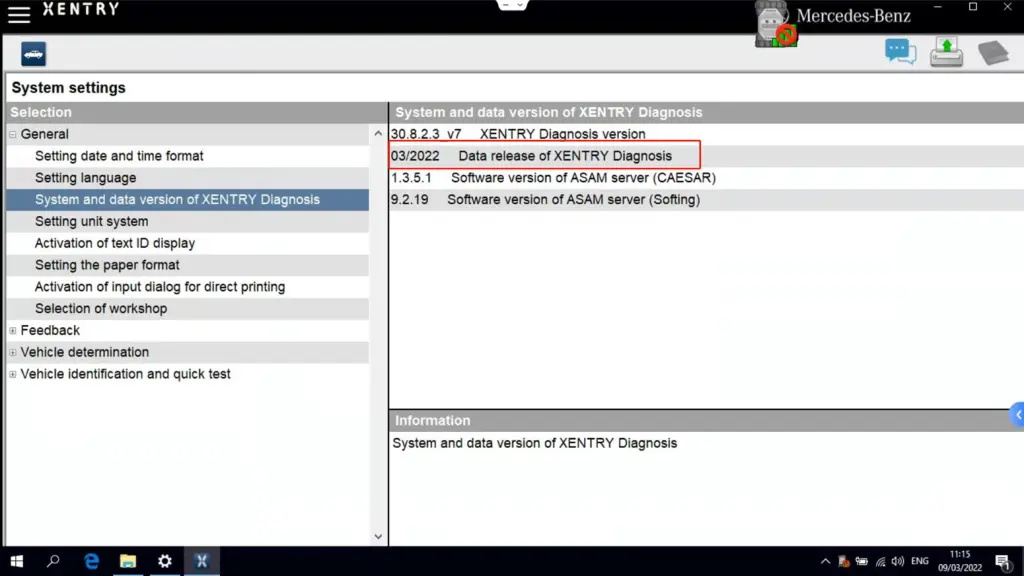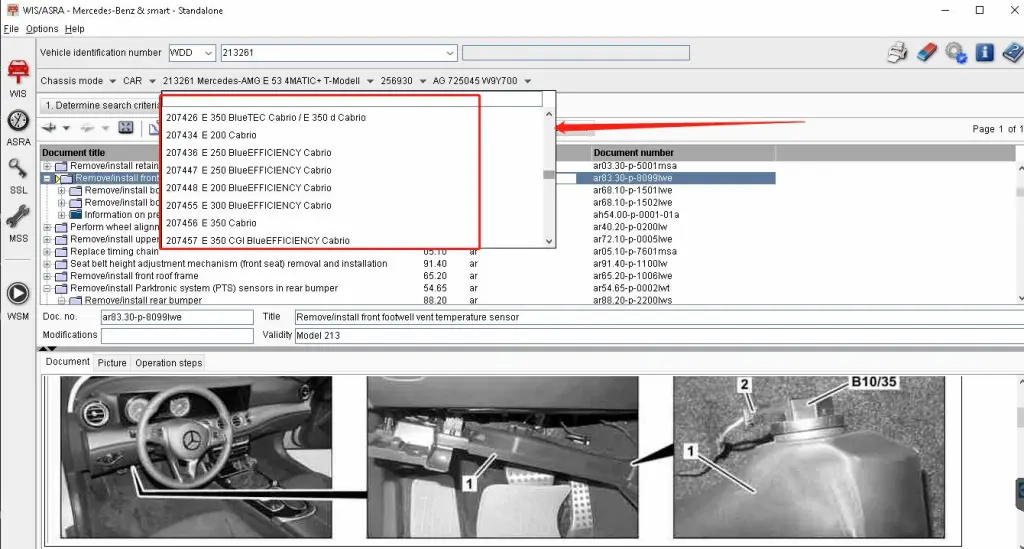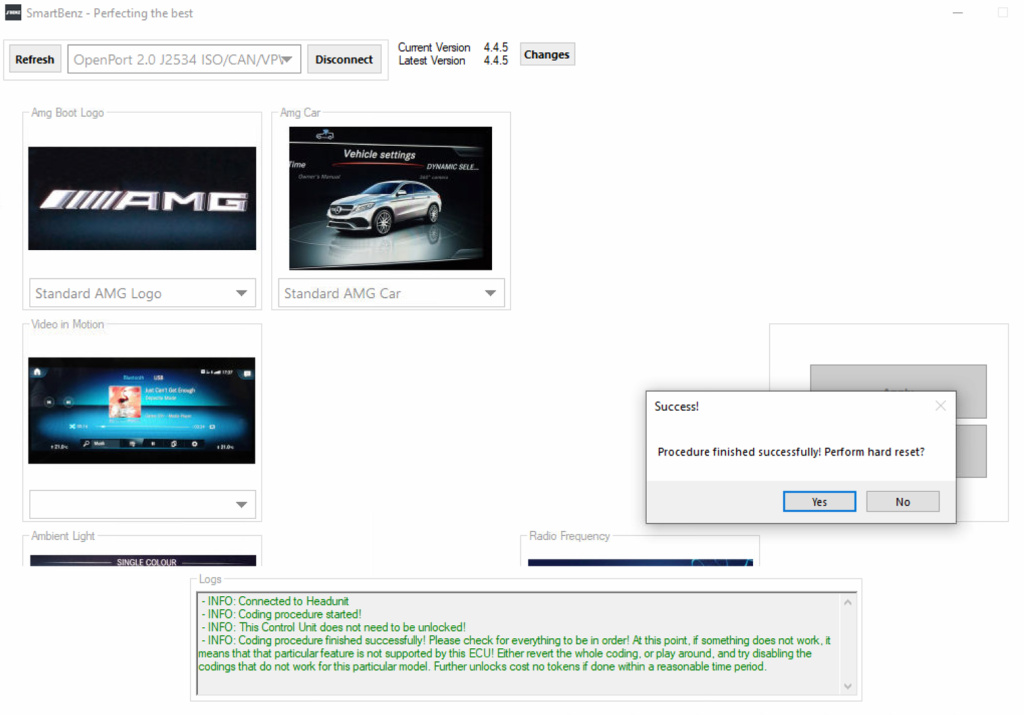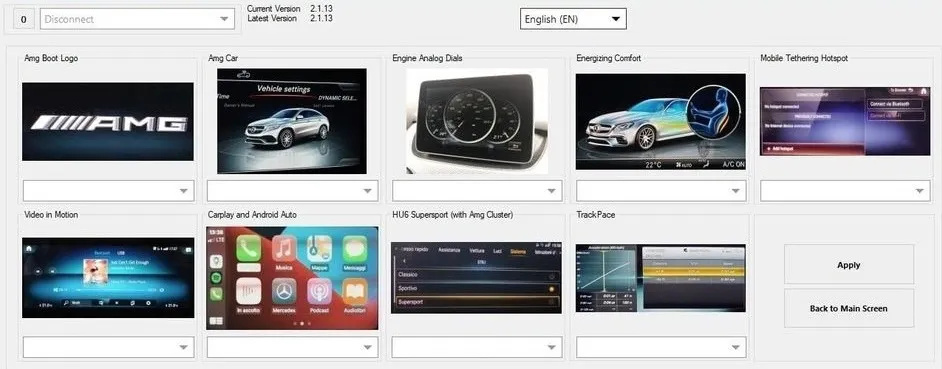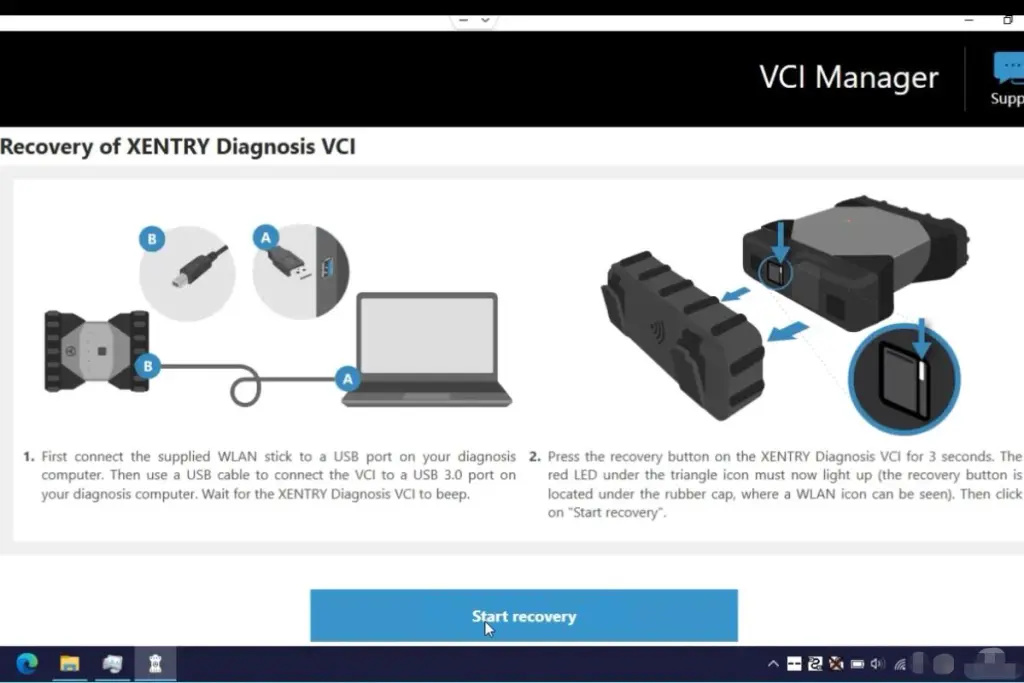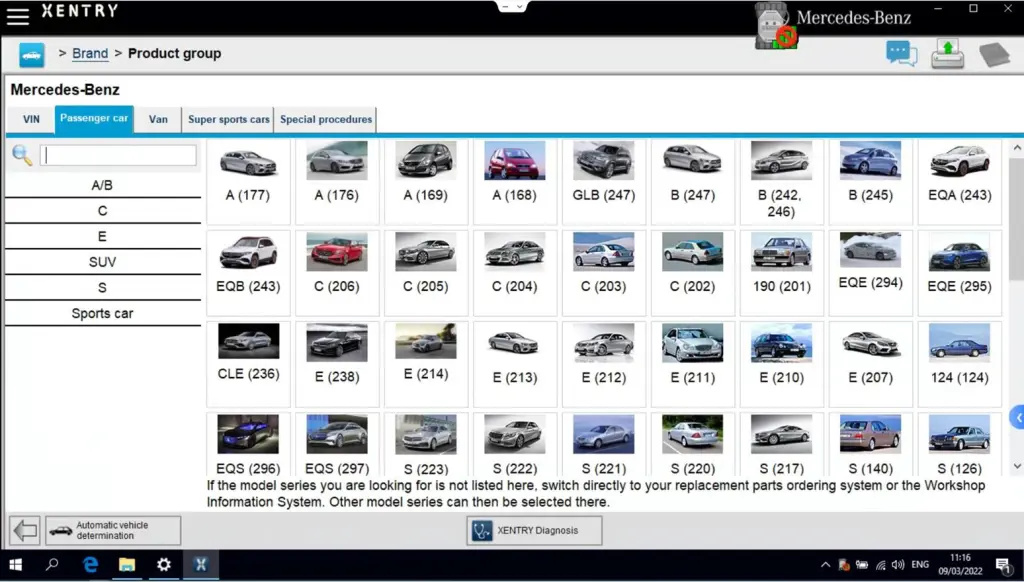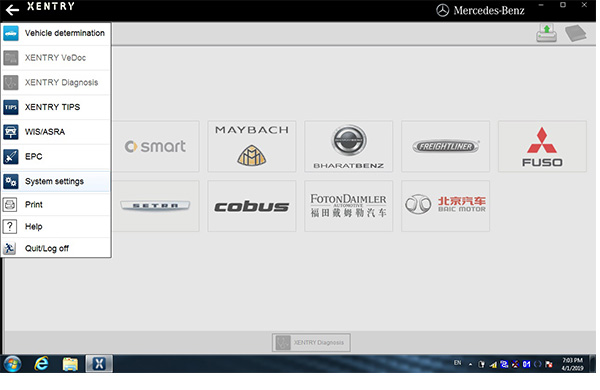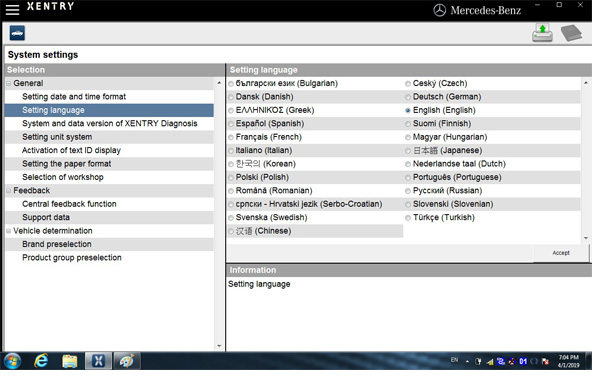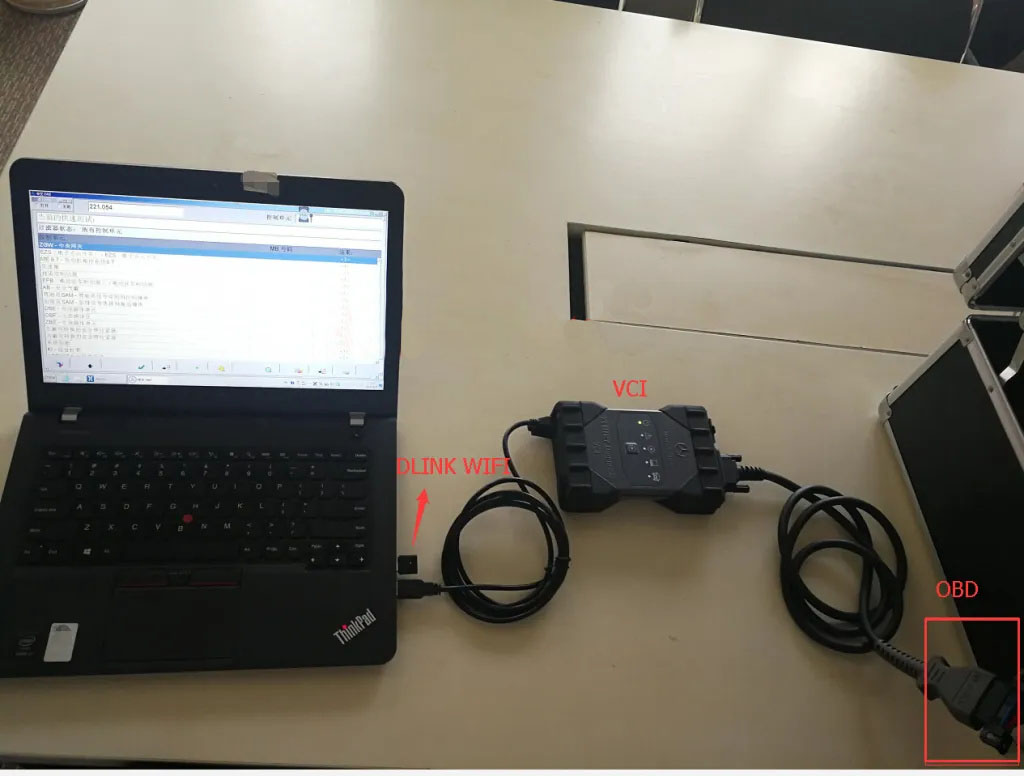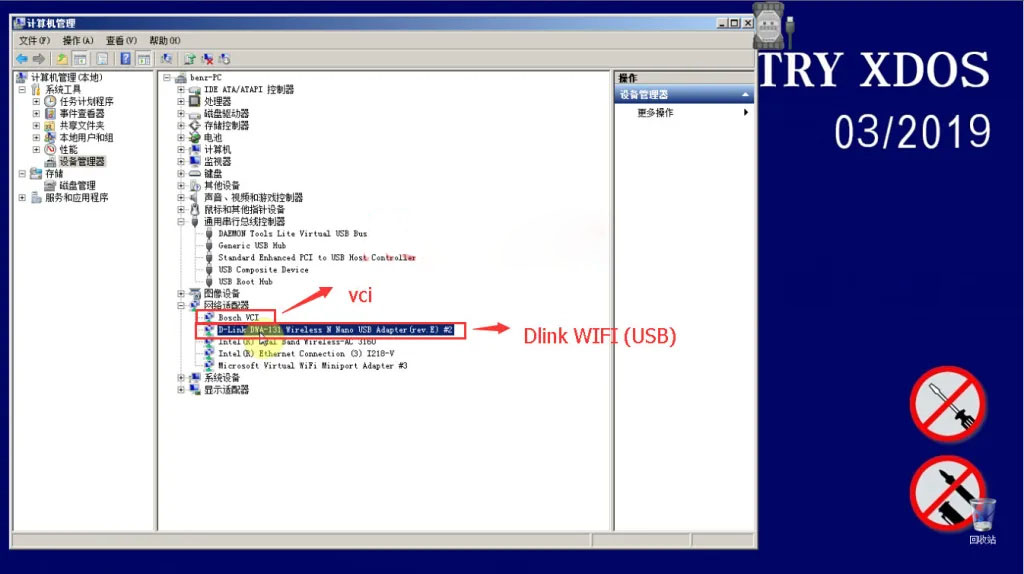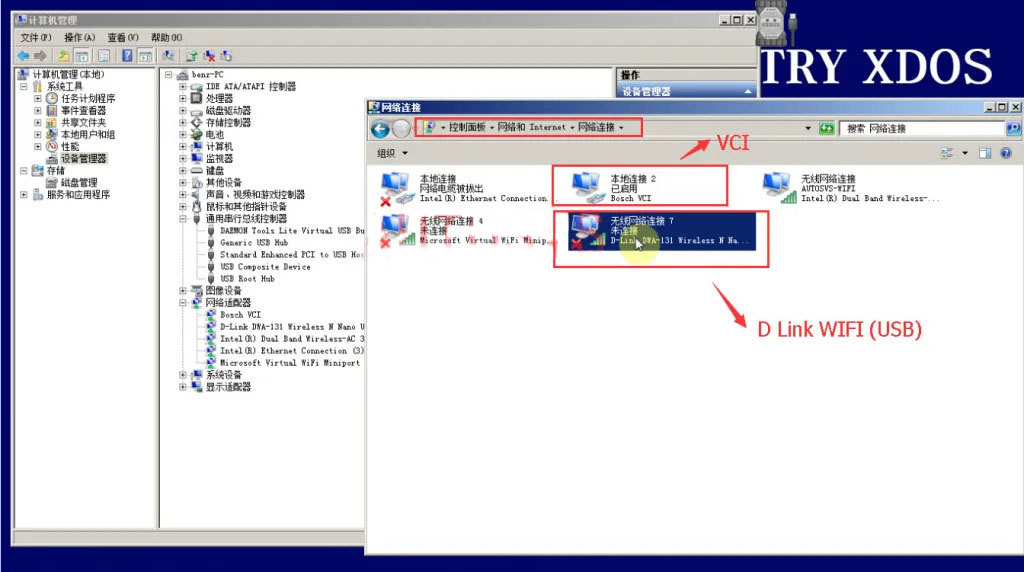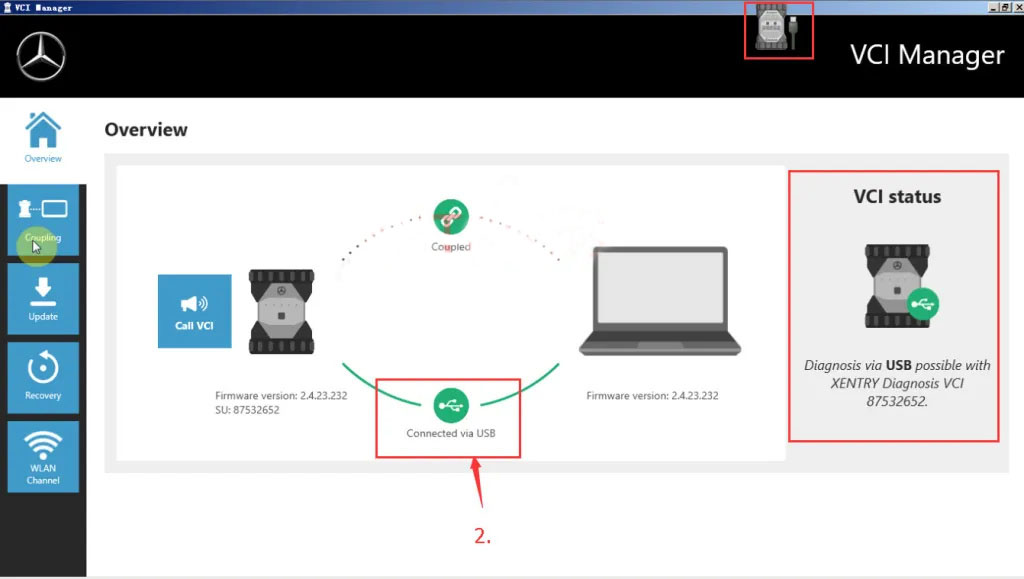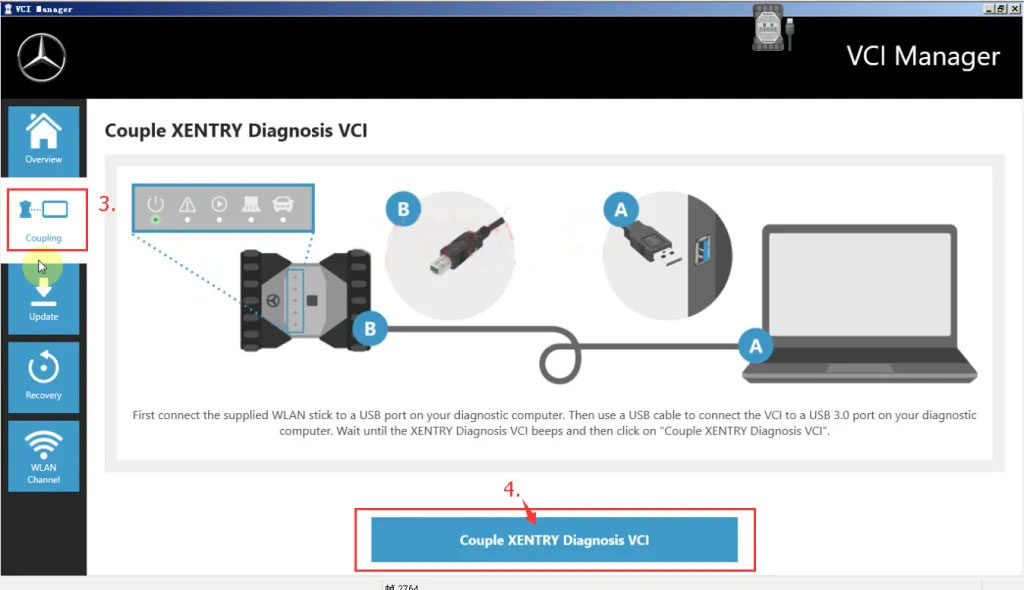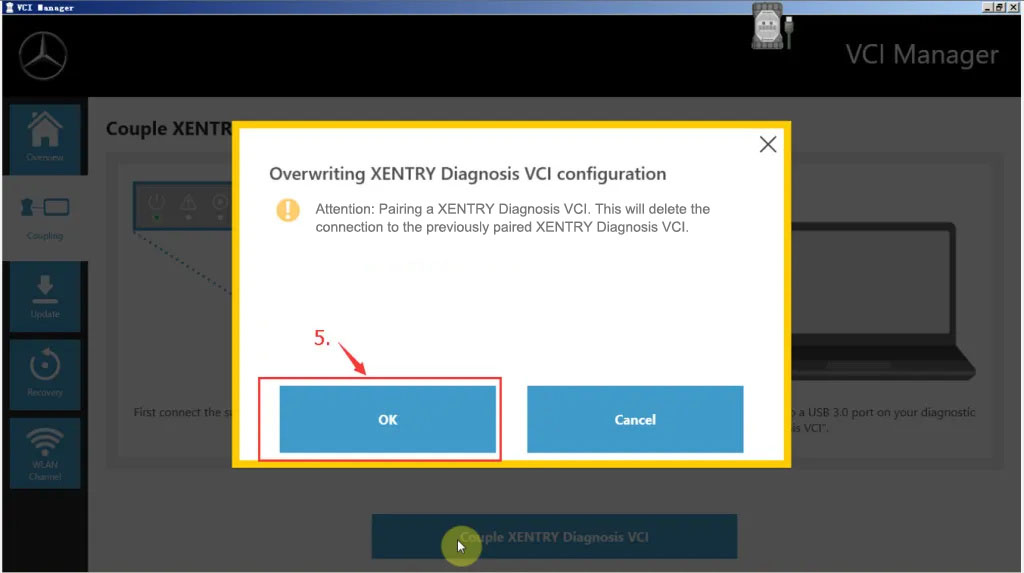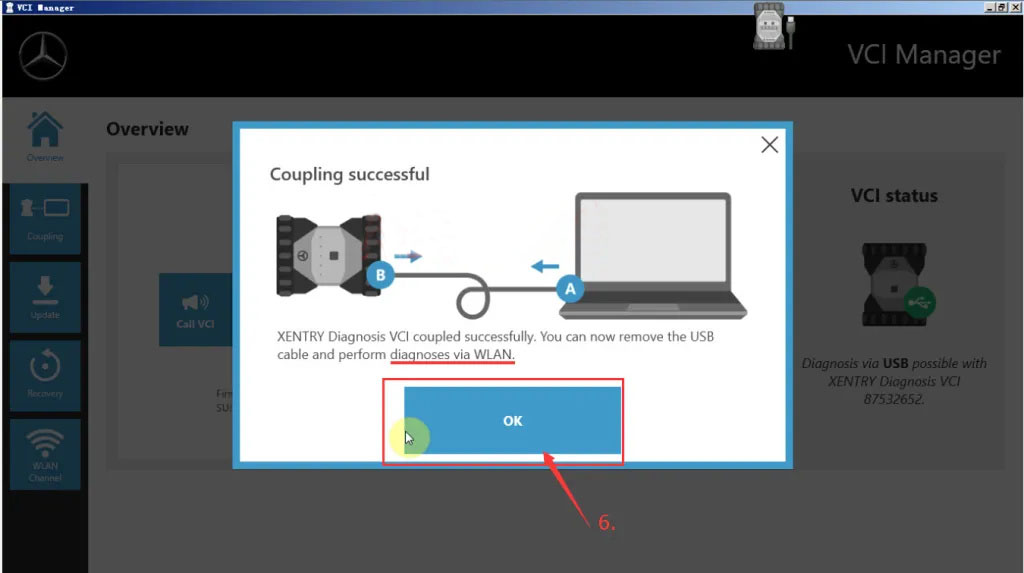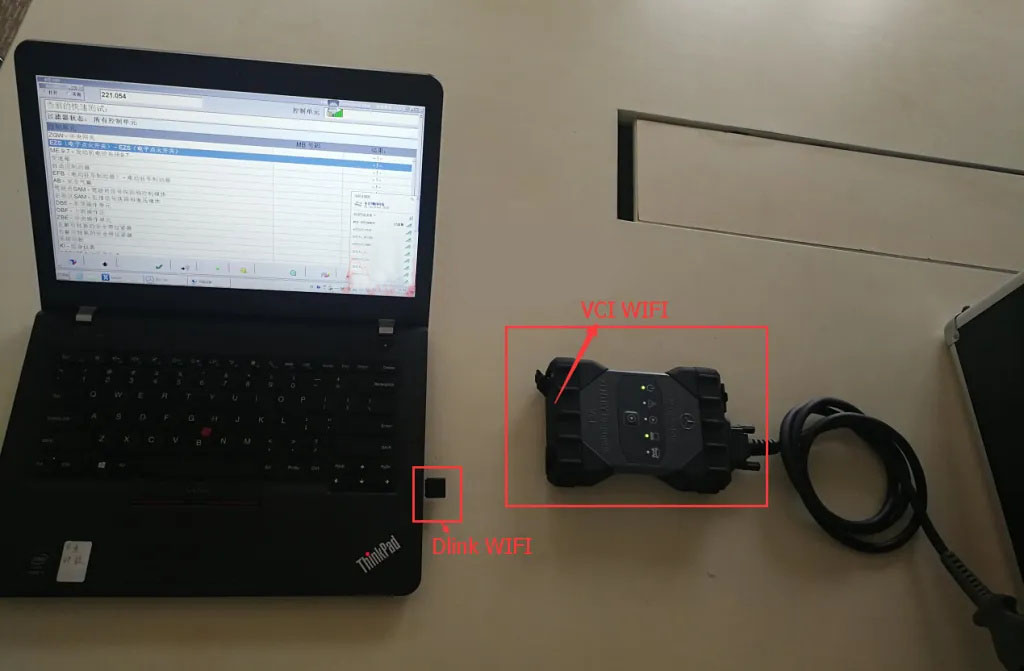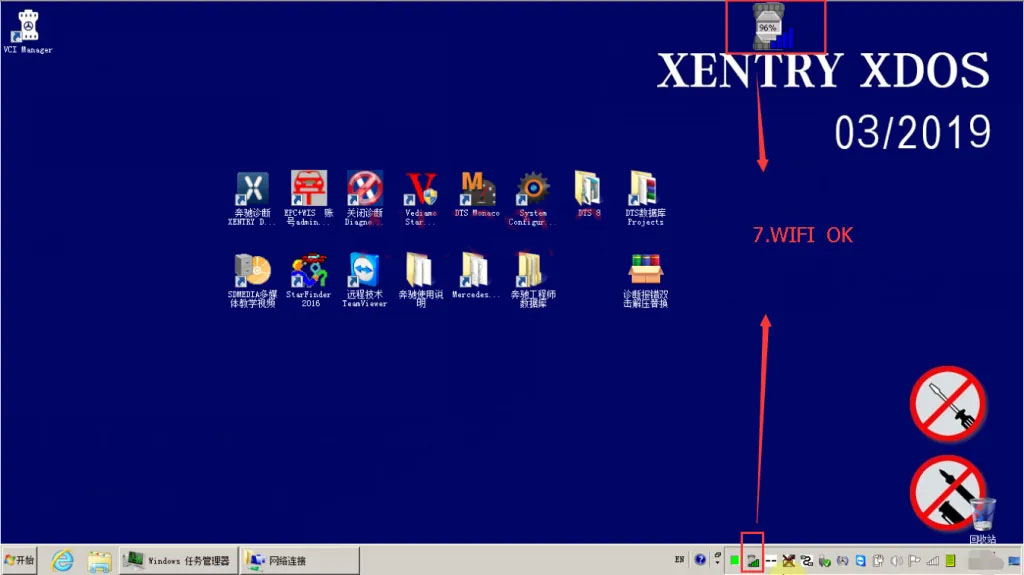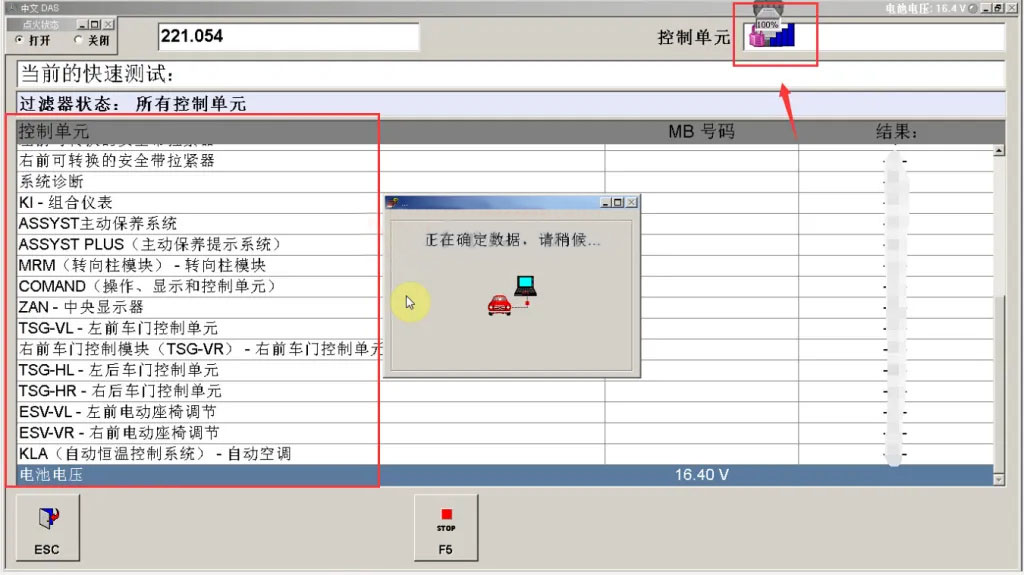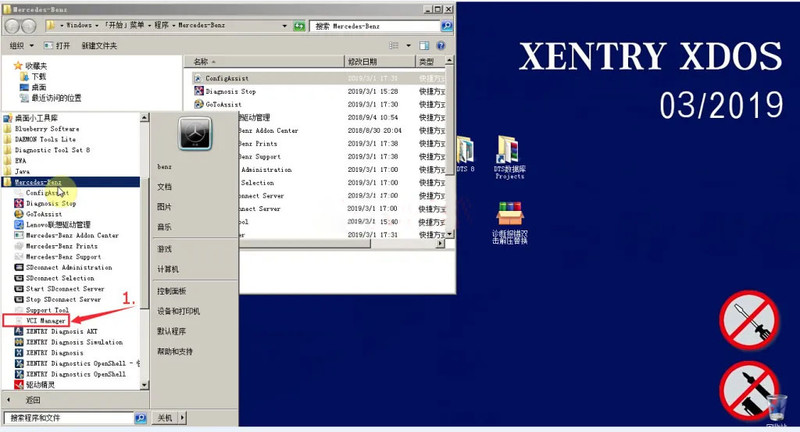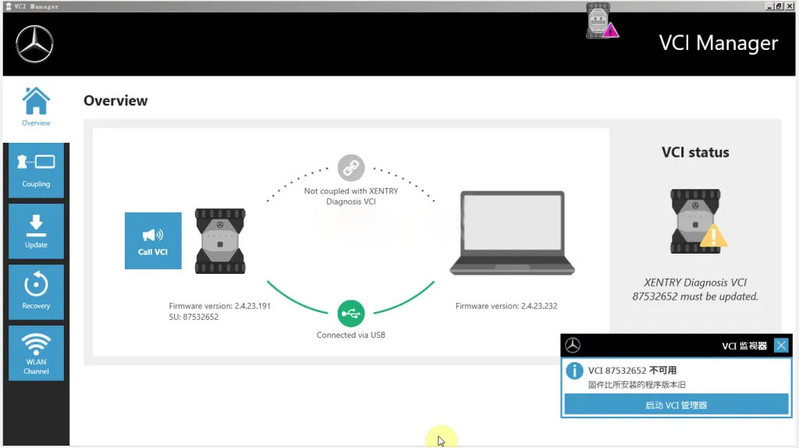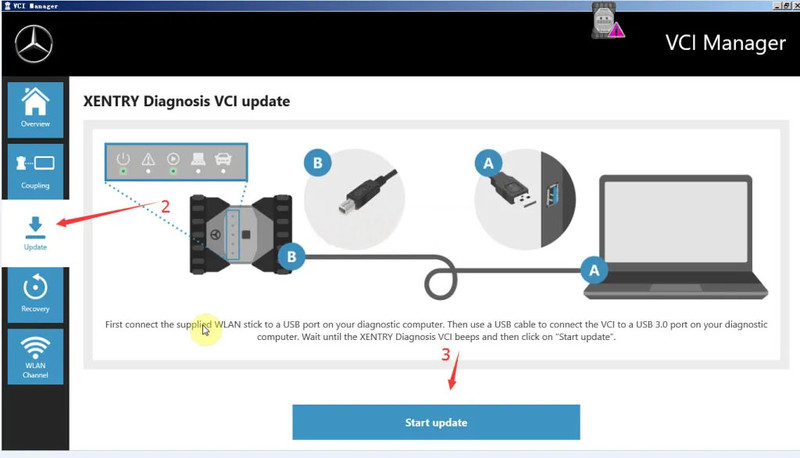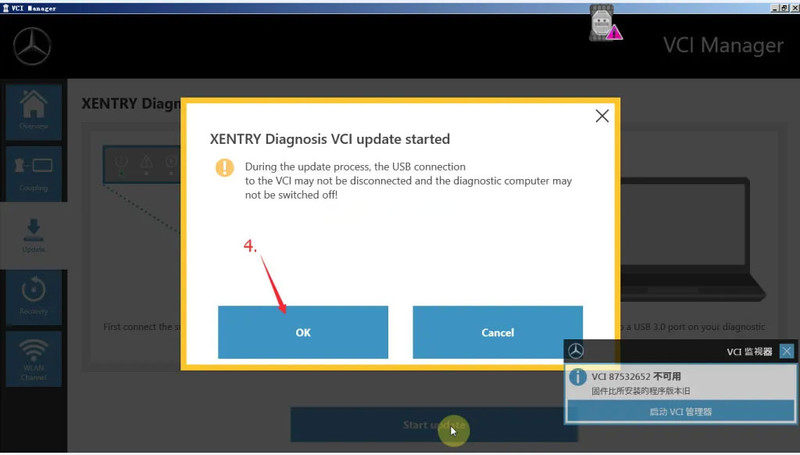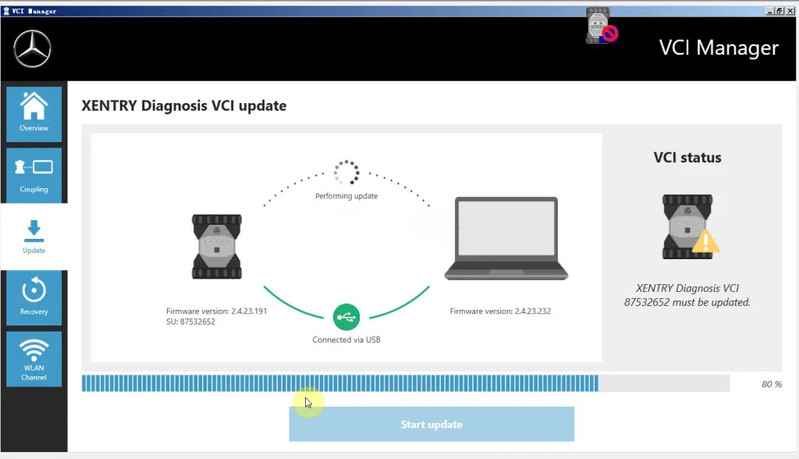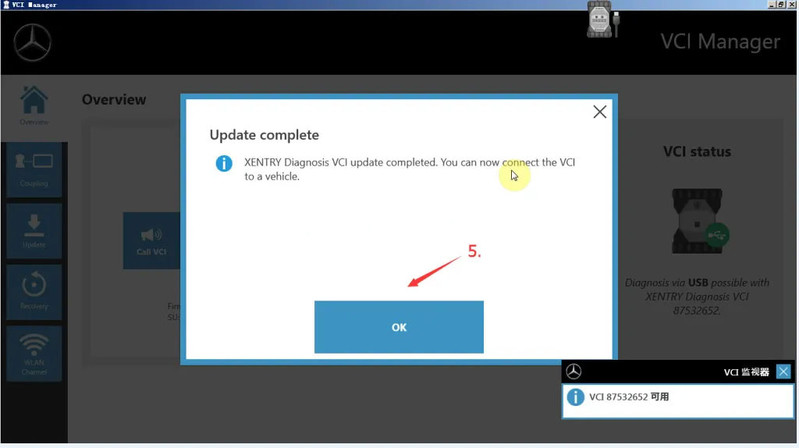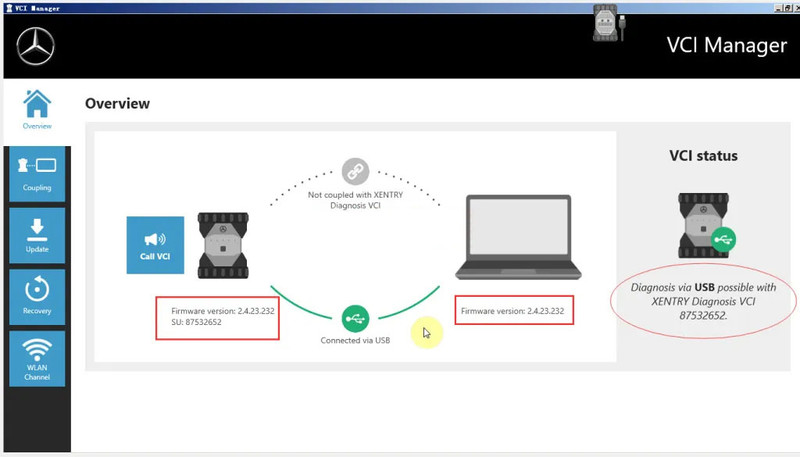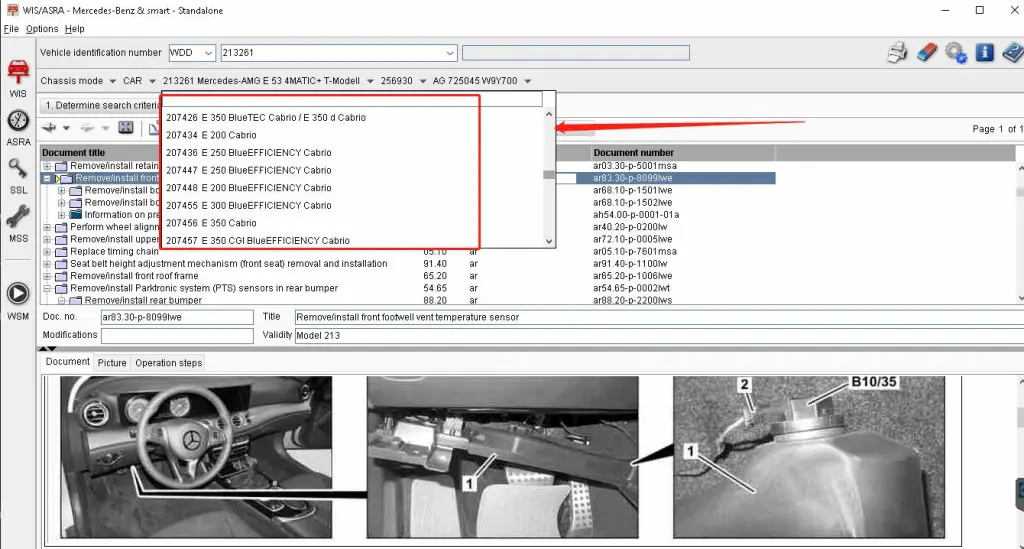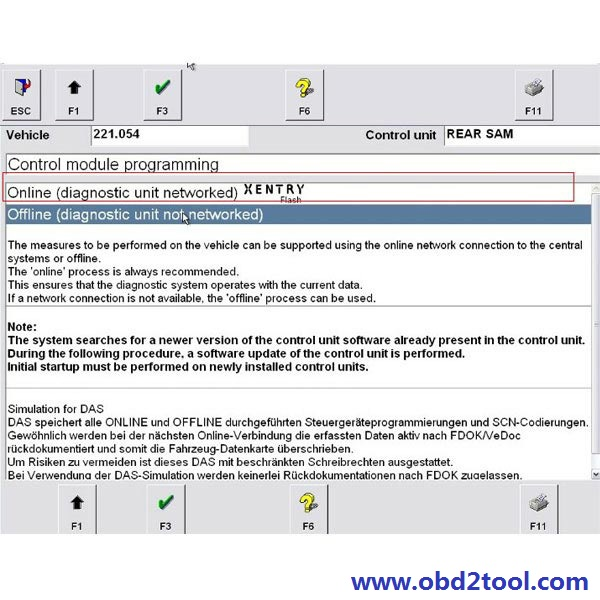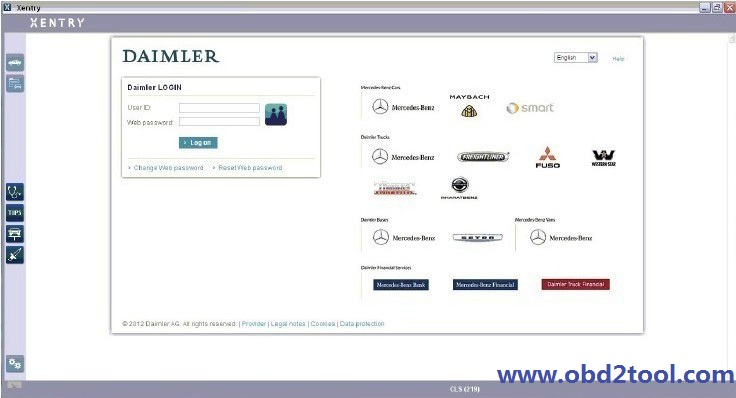Is your Mercedes-Benz greeting you with “SOS TeleAid not Activated” or “SOS Defective Please Visit Workshop” warning on your Instrument Cluster? The message is being displayed because TeleAid has now become obsolete as it uses analog cellular coverage which no longer exist as of February, 2008. Mercedes Benz no long provides TeleAid service, they have now switched to Mercedes-Benz mbrace.
2. You can switch from Tele Aid to Mercedes Benz mbrace.
What is TeleAid SOS?
TeleAid is an emergy response system. Tele Aid is used to connect you to a live person at Mercedes Benz roadside assistance center which is available 24/7. This is a free service for new car owners when activated within the first 90 first days of purchase. It connects the driver to Mercedes Benz road side assistance by using cellular technology and GPS to locate your vehicle. Tele Aid system is used also to send crash data in case of an accident. TeleAid required a subscription. The Federal Communication Commission ruled that after February of 2008 wireless phone carriers, which are utilized by TeleAid for the communication, are no longer required to provide analog network support. This requirement made the TeleAid system obsolete. For this reason we have included instruction on how to clear the Teleaid SOS warning with the STAR Diagnostic tool. In case you are wondering, Star Diagnostic is the scanner that the dealer uses to troubleshoot any system in your car and it is specific to Mercedes Benz cars. These units are kind of pricey but well worth it if you can afford one. You can buy one on Amazon, link here.
If you don’t have access to the Star Diagnostic Tool you can have your Mercedes Benz dealer perform DTB P-B-82.95/636a, 03/24/2009 Supersedes: P-B-82.95/636 dated Oct. 29, 2008 “Instrument Cluster Message – “SOS TeleAid not Activated””
SRS Airbag Defective Warning could be triggered when the TELE AID malfunction is displayed. The reason is that the car also uses the TELE AID system to send crash data in case of an accident. Once you change the configuration for Tele Aid to Not Present, you should also check the Air Bag Control Unit with Star Diagnostic and reset the fault code that are related to the TeleAid.
Disable TeleAid SOS Malfunction Warning using Mercedes Benz Star Diagnostic
Using Star Diagnostic you will need to change TeleAid coding from PRESENT to NOT PRESENT. By using these instructions you understand that TeleAid will not be available in case of an emergency.
* Model 203, 209, 210 C CLK E Class: In Star Diagnosis:Control
Units –> Information and communication –> ICM – Instrument cluster
with maintenance interval display –> Troubleshooting by means of
complaints or symptoms –> Messages from the emergency call system are
displayed in the instrument cluster.
* Model 211 E Class: In Star Diagnosis: Control Units –> Body –>
CGW (Central Gateway) –> Control Unit Adaptations –> Read Coding
and Change if Necessary –> Telecommunications –> Telematics
Service “Tele Aid” in combination with MOST technology.
* Model 220 S Class: In Star Diagnosis, please navigate through the
following menus: Control Units –> Information and communication –>
ICM – Instrument cluster with maintenance interval display –>
Control unit adaptations –> Variant Coding –> Special Equipment
–> TELE AID or E-Call
Tele AID Buttons in a Mercedes Benz
In your Mercedes Benz you have three buttons. They will only work if you have TeleAid or Mercedes Benz mbrace subscription. Here is what their purpose is:
SOS button – use if you need emergency aid.
“i” button used if you need information
Wrench button – Use it if you need Emergency Roadside Assistance
More about benz diagnostic tools, please click https://www.obd2tool.com