2017.12 MB SD Connect C4/C5 Xentry Start Key Activation
Here is the steps to teach you how to activate 2017.12 XENTRY:
Step 1: Double Check the icon name ” ConfigAssist” which on the computer desktop.
Step2: Select ” SDconnect”

Step3: Select ” Configure”.

Step 4: Select the icon as picture.


Step5:

Step 6 and 7 :

Step 8 , 9 and 10.

Step 11: Successful to Activation MB SD Connect C4 C5 MB Star Diagnostic Tools

If you are interesting in buy MB Star Diagnostic Tools , Please contact our sales via sales@obd2tool.com
Here is the steps to teach you how to activate 2017.12 XENTRY:
Step 1: Double Check the icon name ” ConfigAssist” which on the computer desktop.
Step2: Select ” SDconnect”

Step3: Select ” Configure”.
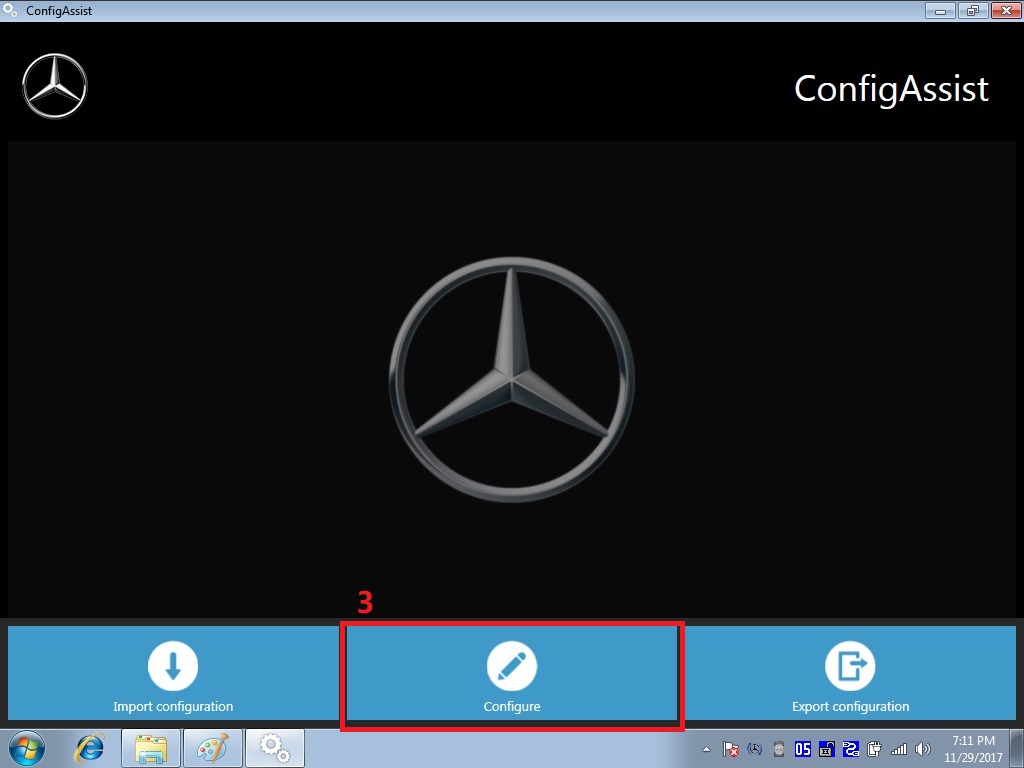
Step 4: Select the icon as picture.


Step5:

Step 6 and 7 :

Step 8 , 9 and 10.

Step 11: Successful to Activation MB SD Connect C4 C5 MB Star Diagnostic Tools

If you are interesting in buy MB Star Diagnostic Tools , Please contact our sales via sales@obd2tool.com
Hi sir
ReplyDeleteI need help in activation xentry 12/2017
I have install xentry in windows 7 64 bit all installation passed good
But when i try to activate with xentry developer v1.1.0 and insert the key like you said it didn't accept "invalid key "
Is the "xentry developer v1.1.0" can be fake ?
Should i plug sdconnect when i try to activate ? ( i try it but no thing happen , same thing)
I try also to activate with startkey center also nothing
All step you sayed here i tryed but no activation
Plz help
Can you send me link to download "xentry developper" & "startkey center "
Other thing lickey folder was empty
ReplyDeleteSame problem with me. Generated license string did not work.
ReplyDelete