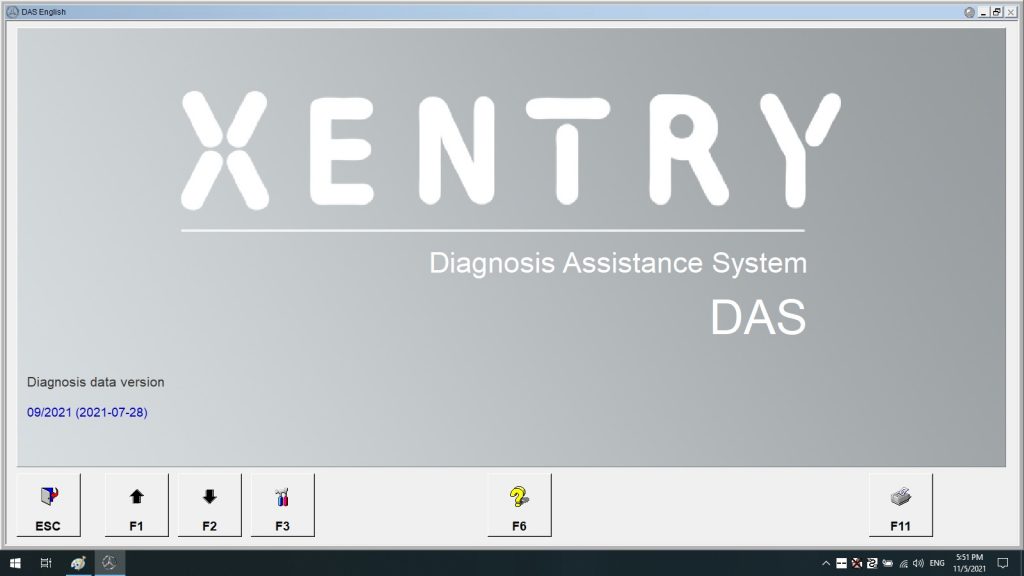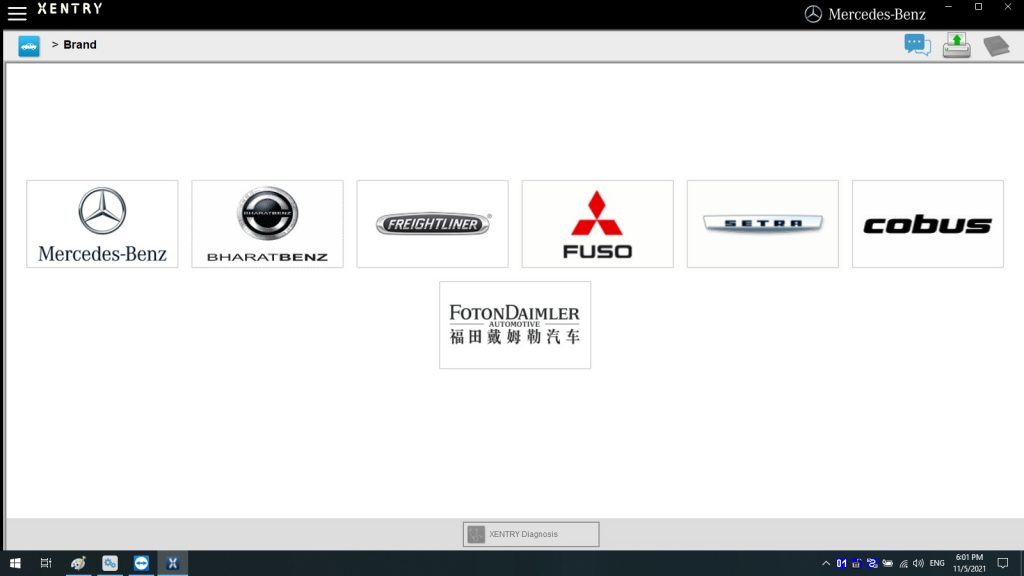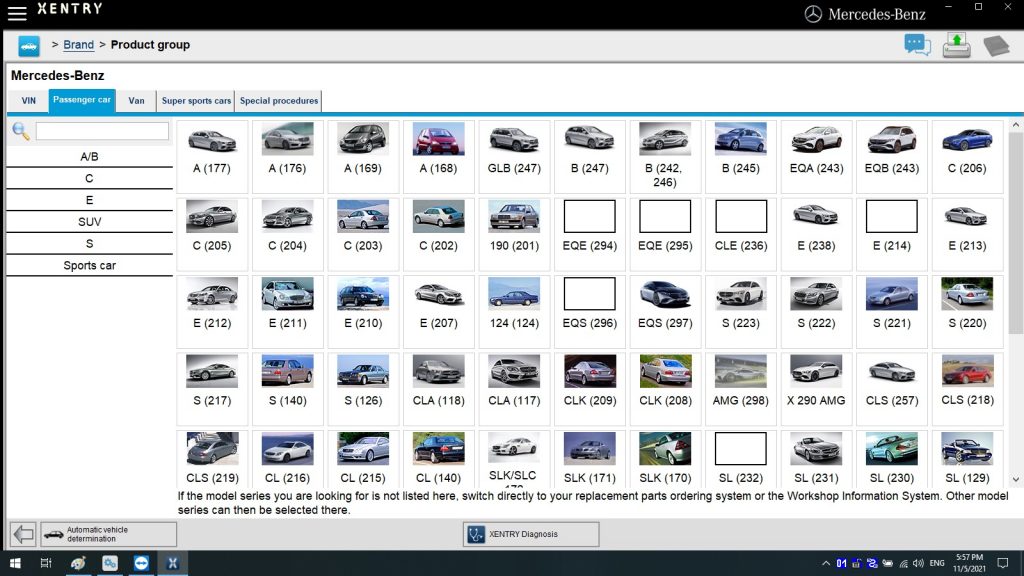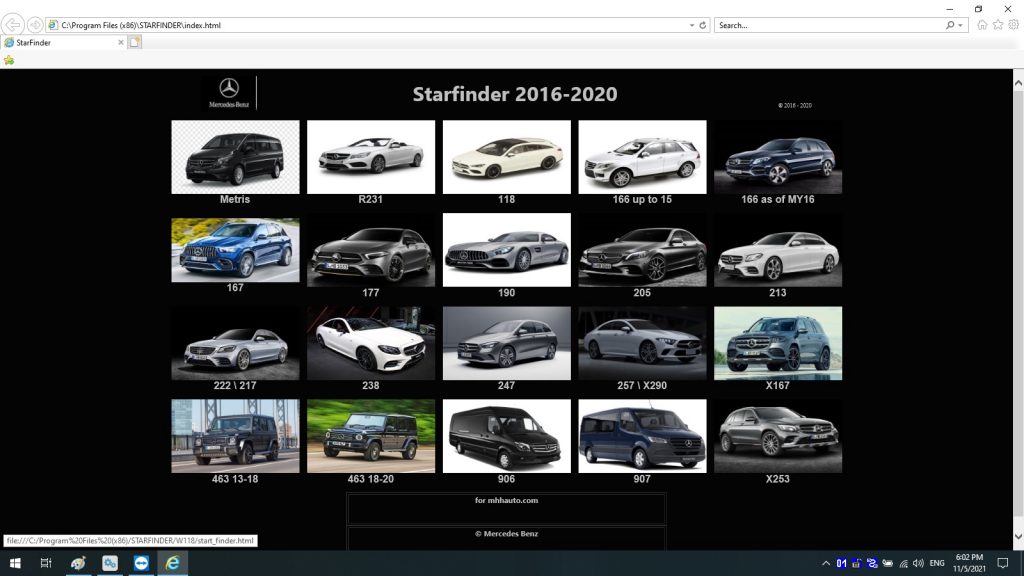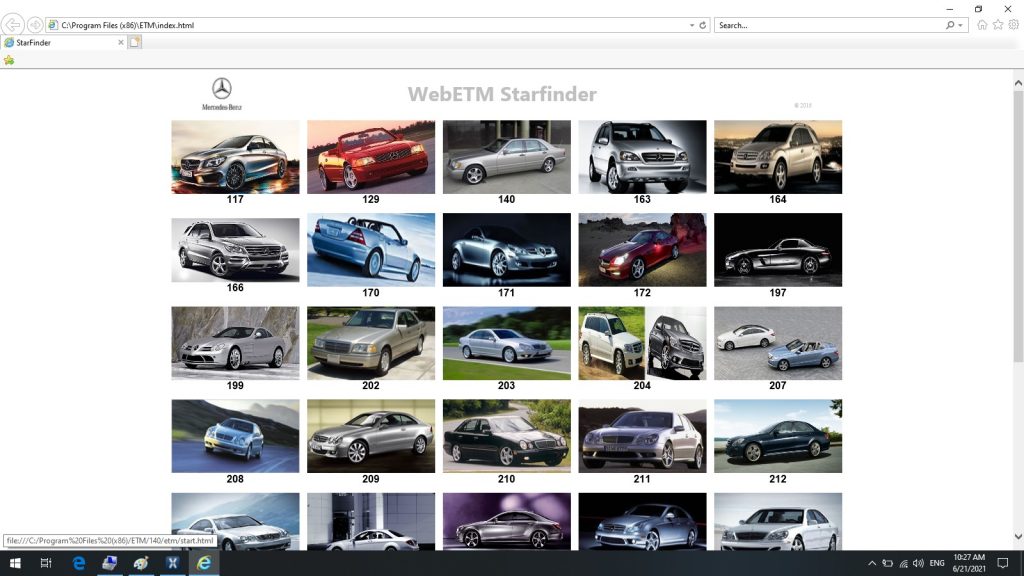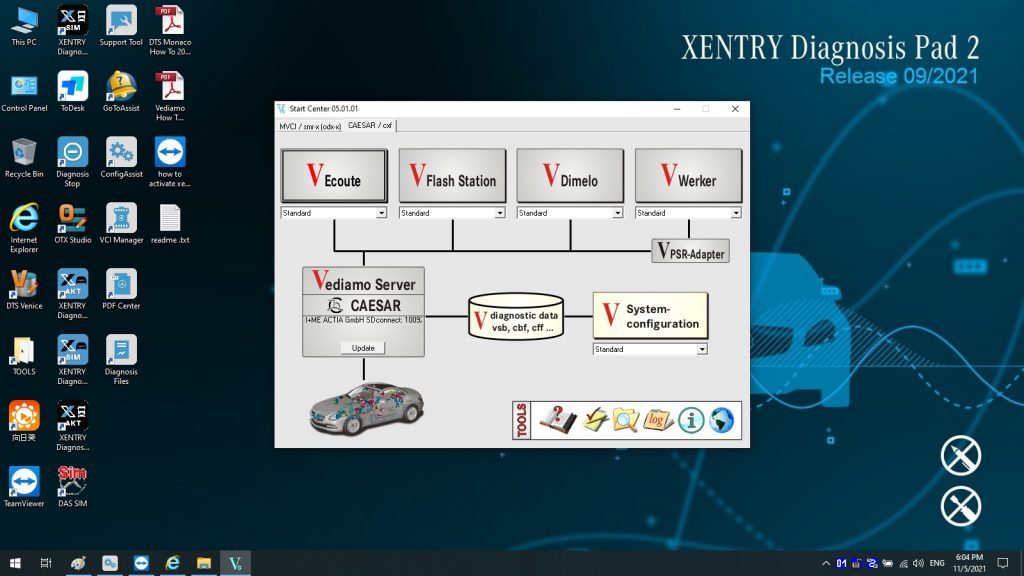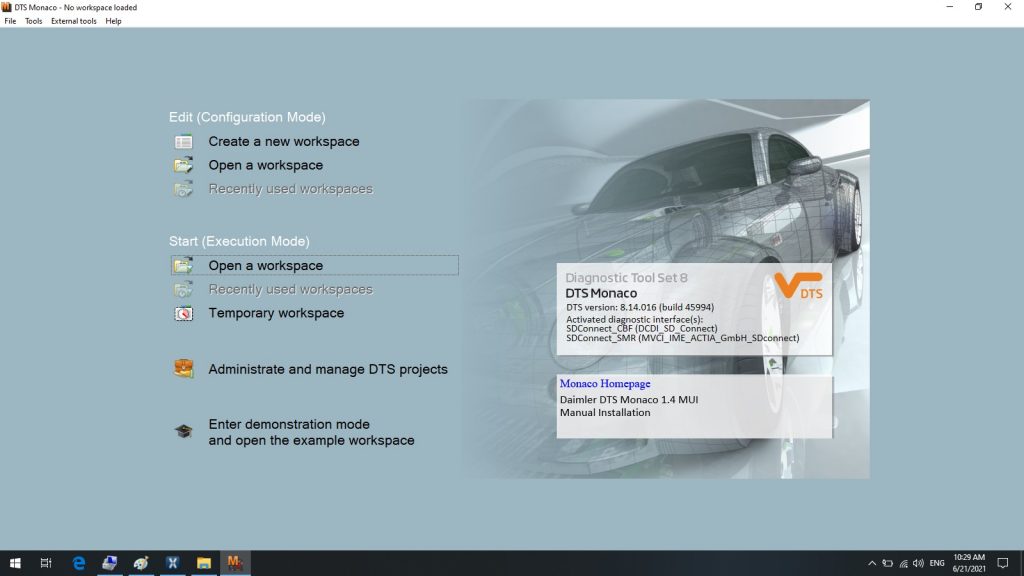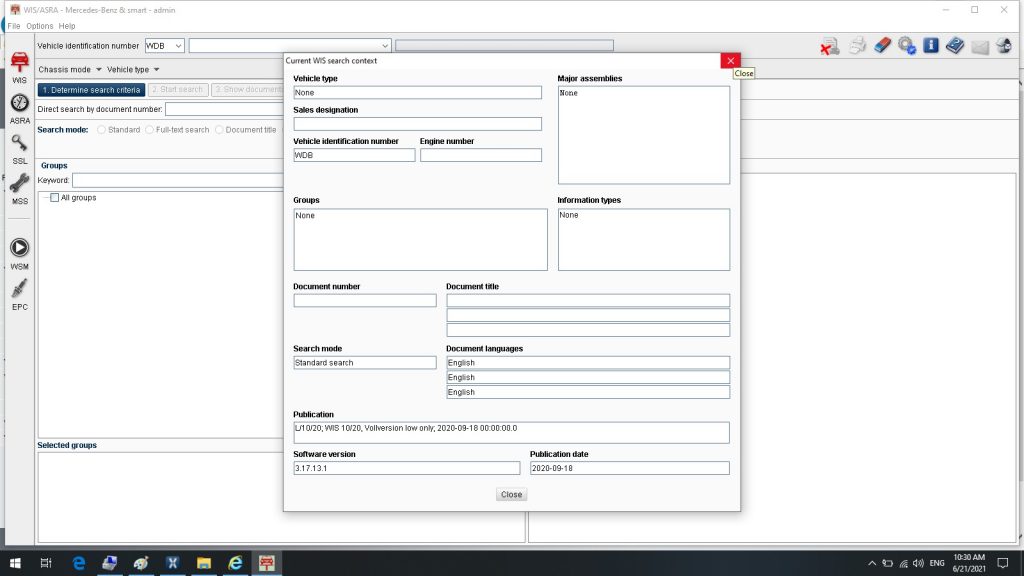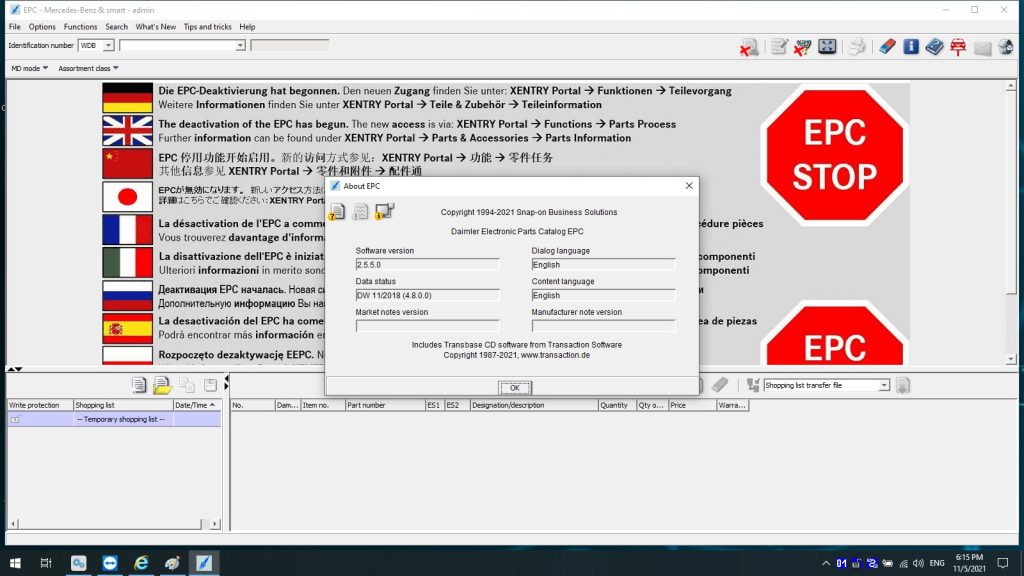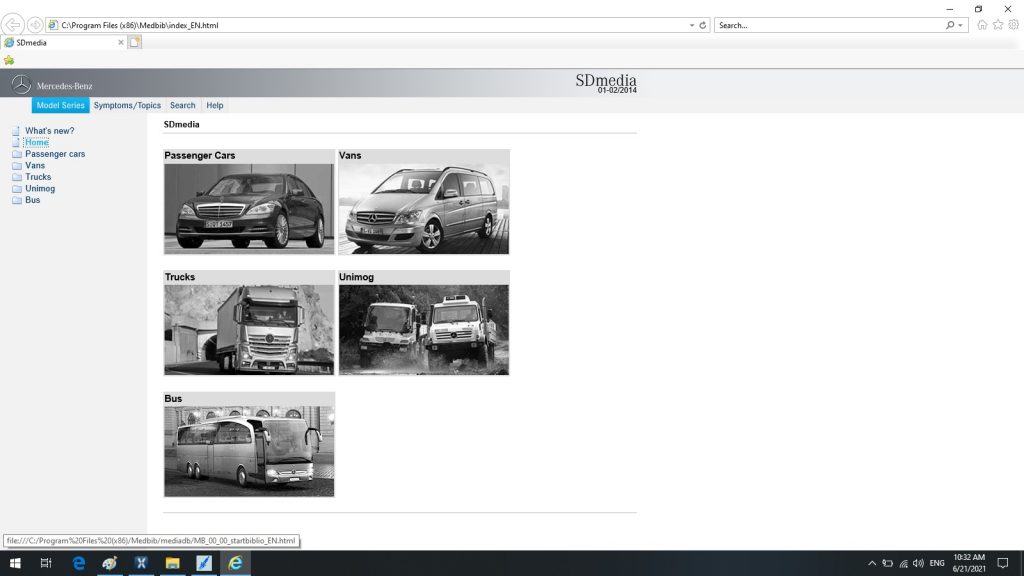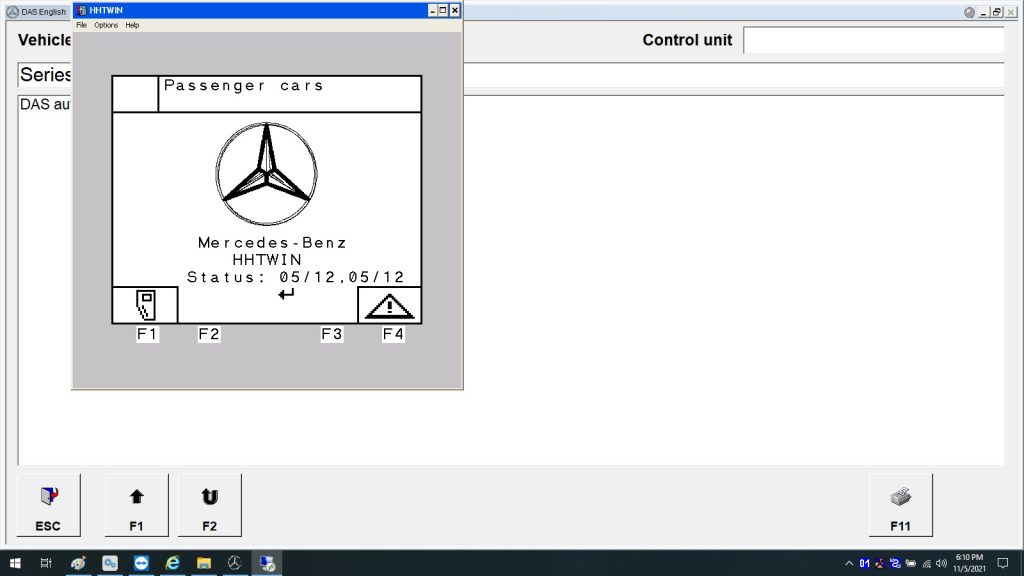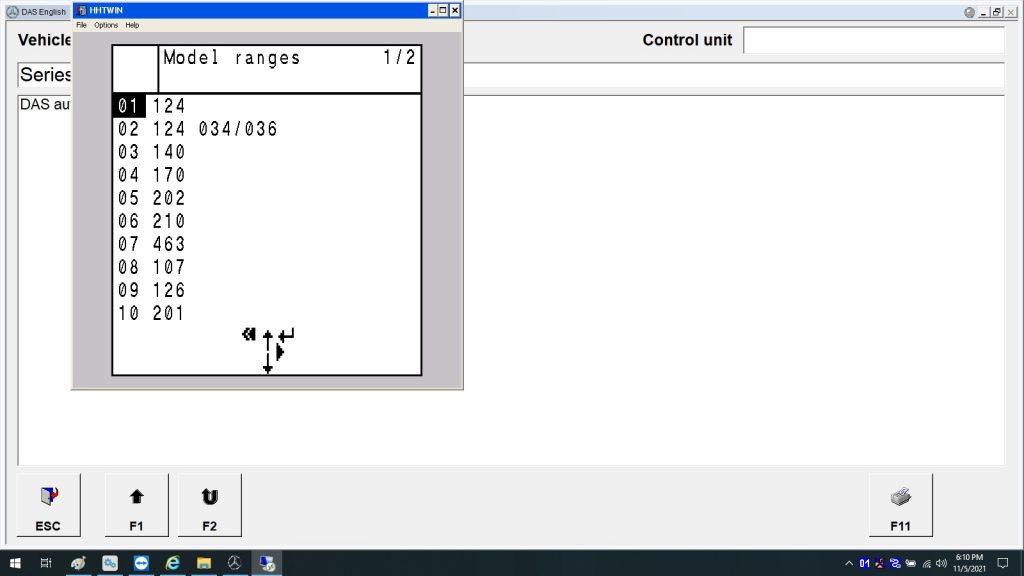Super MB Pro M6 is a new mb star diagnostic tool
that adopts the framework concept of the original C6 diagnostic tool,
can completely replace the original SD-Connect-C4, is fully compatible
with the original software and the diagnosis and programming for
Mercedes Benz vehicles supported until 2021
MB SD Connect C4 Plus Star Diagnosis Support DOIP for Cars and Trucks
with Free DTS Monaco & Vediamo, reading out & erasing trouble
code, reading the real-time data of sensor and actuator, coding and
programming.
Super MB Pro M6 vs. SD Connect C4 DoiP

Why Choose Super MB Pro M6 ?
1. SUPER MB PRO M6, with the strong penetration of wireless test and
WIFI signal, relieves the dependency on communication transmission cable
during test, and greatly reduces restriction on testing distance.
2. ABS+PVT plastic structure adoption has the advantages as follows:
1) Impact-proof & easy to carry
2) Lower consumption on product shell against wireless signal
3) Great advancement of wireless communication distance & stability
3. SUPER MB PRO M6 adopts double-radiation mode (radiation fan &
radiation fin). Radiation fan will automatically turn on high-power
radiation mode when SUPER MB PRO M6 internal temperature over 35℃,
greatly improving the stability and safety when programming.
4. Built -in network interface prevents deformation and damage from impact.
5. SUPER MB PRO M6 is the only diagnostic tool on the market that is highly consistent with the original MB Star C6:
1) Fully compatible with the original software.
2) You can directly upgrade the newest firmware without installing additional driver.
6. Can perform as the same functions as that of the original:
Compatible with the Mercedes Benz models with protocol DOIP, K-line,
CAN Low, Can High, LIN, RS485, etc, works with the old cars and new
cars.
7. Support diverse Mercedes-Benz models, covering 12v car, 24v diesel truck & bus, MPV etc.
8. Support firmware update without installing the battery, but
directly plug the device to the OBD port of the car to supply power, you
do not need to worry about that the firmware will be damaged in the
process of update.
Super MB Pro M6 PCB Board Display

Error-Message-1.png)
![]()
![]()
Error-Message-4.png)
Error-Message-5.png)
Error-Message-6.png)