I have mb Sdconnect C4 to activate code for WIS, EPC, xentry and dts Monaco, and then contacted obd2tool.com engineer and they said ” You can send the activation id to calculate the password, or send it to teamviewer to activate the software for you remotely”, then they connected with teamviewer for Activation code for WIS and EPC, but for some reason hardware id changed (Lan Id is different. Probably because WiFi is on) and then Xentry doesn’t start.
obd2tool.com engineer replied me:
Follow the steps below;
* Delete the lic-key2.dat file under the C drive directory
(C:/Programdata/LicDir)
*
The activation code of xentry is still deactivated by the one given to
you before, and then a new lic-key2.dat will be generated under the C
drive directory (C:/Programdata/LicDir)
* Copy a copy of lic-key2.dat, change the copy to a lic-key2.x4711 file, and then set the file attribute to read-only
Update!
Everything ok now. Xentry,Wis and Epc starts. Know i have to test the Sd connect C4 to a car.
Many thanks for their professional after-sale service.
loading..
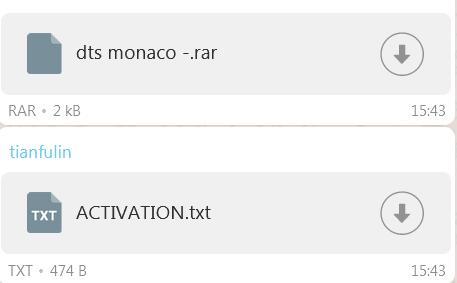
No comments:
Post a Comment