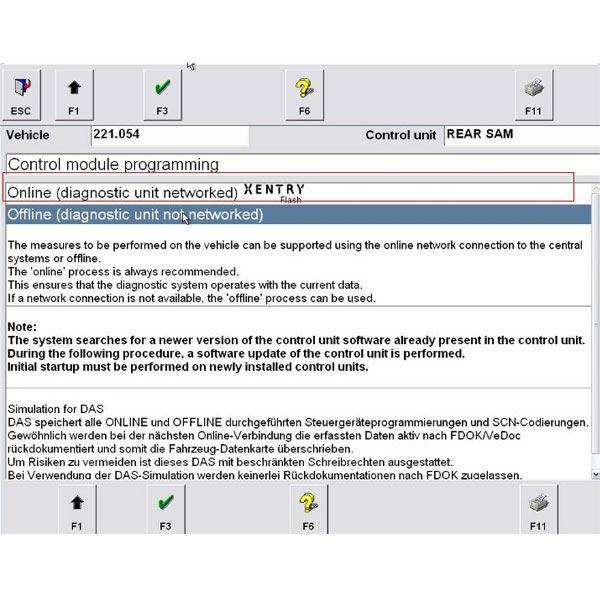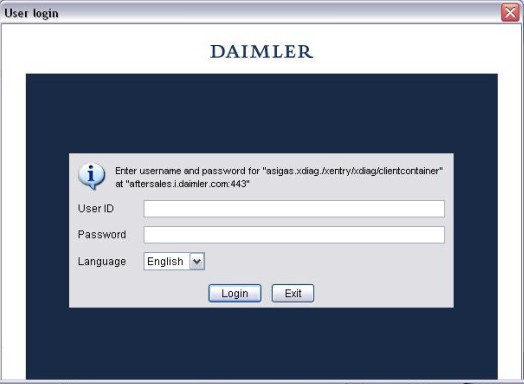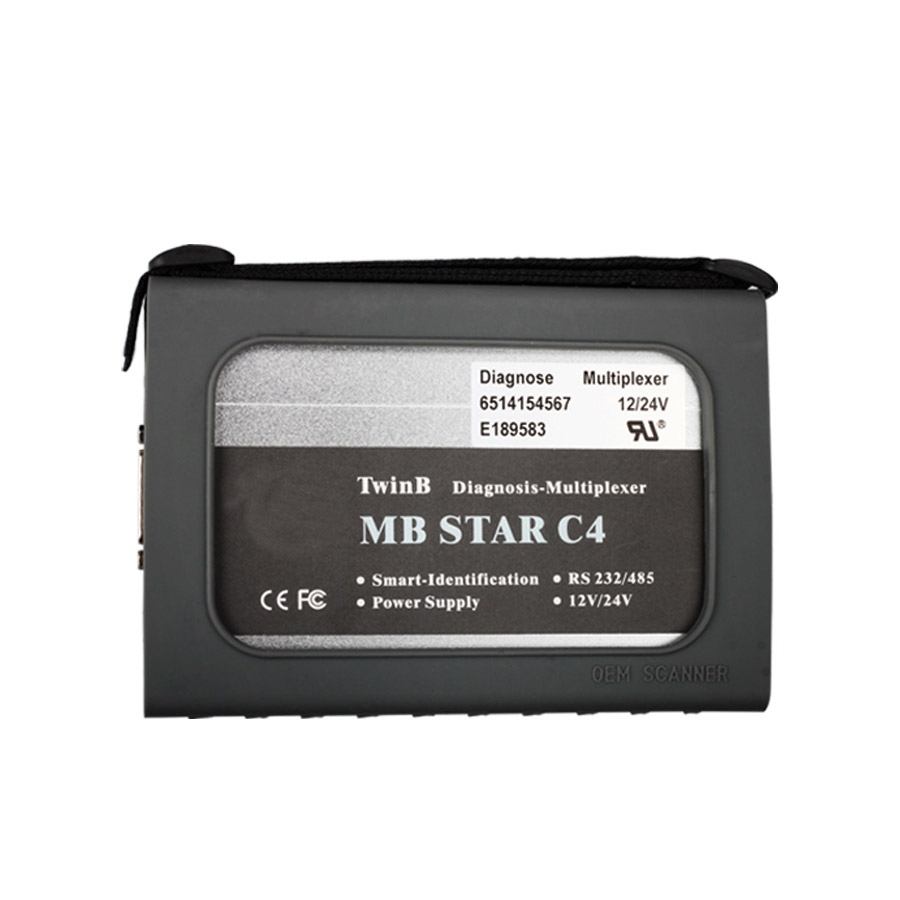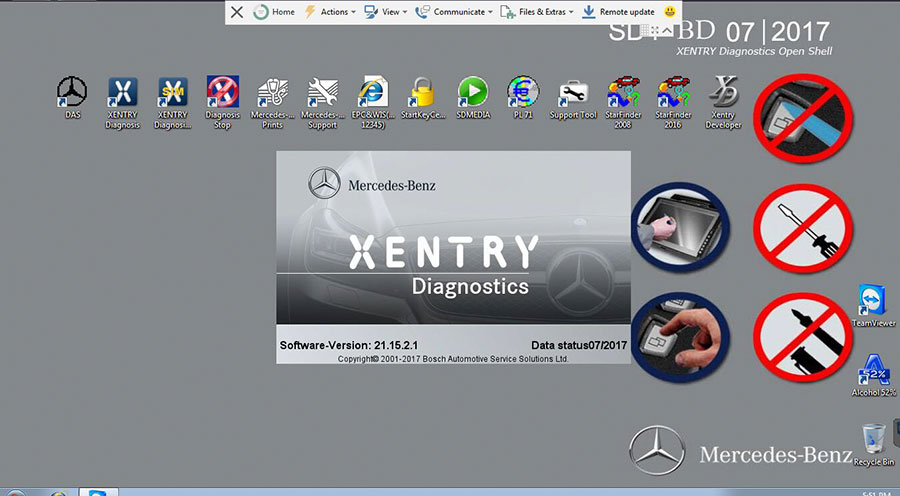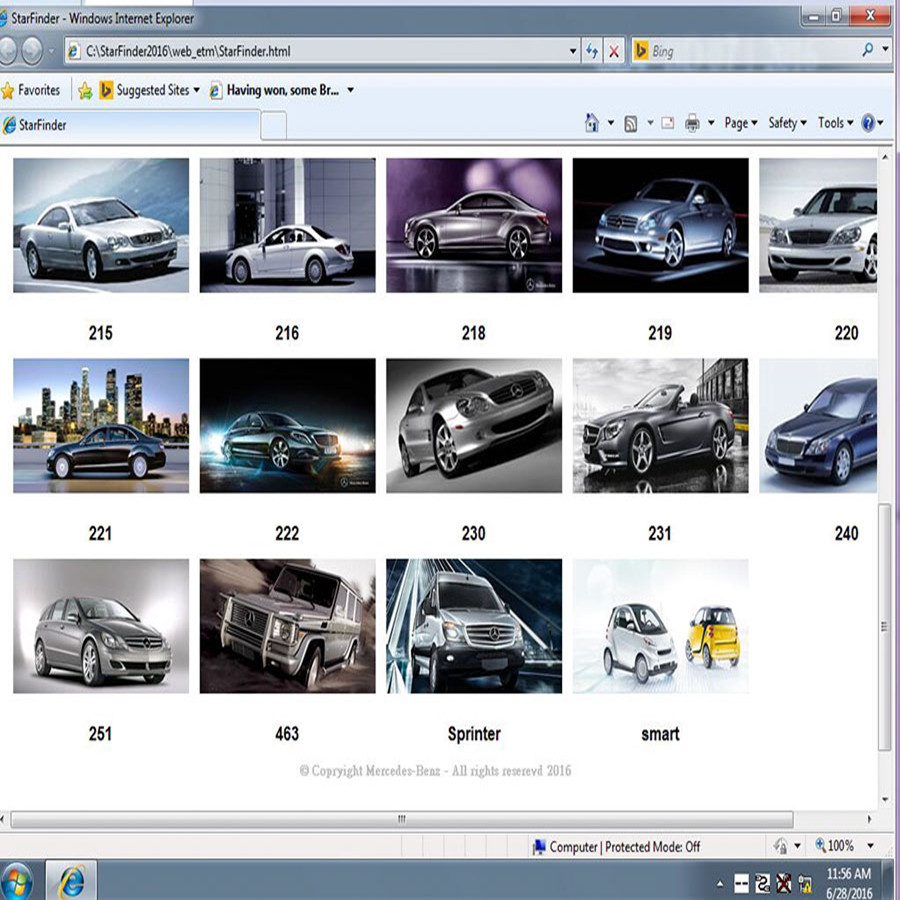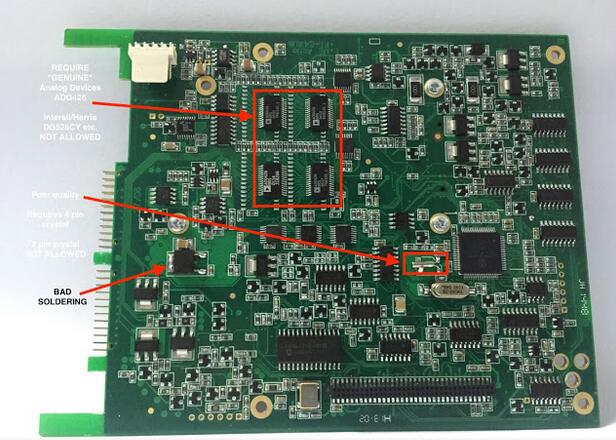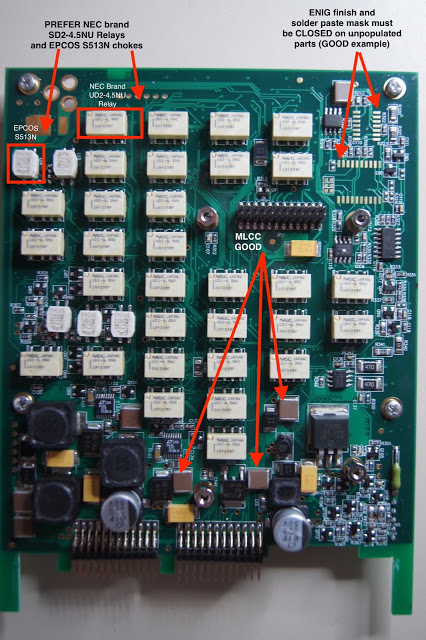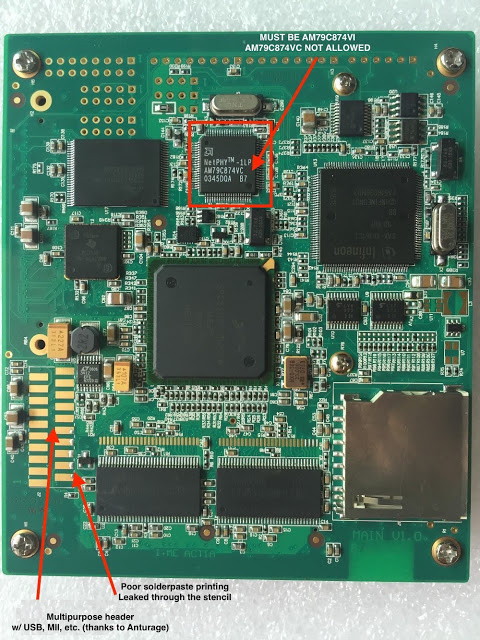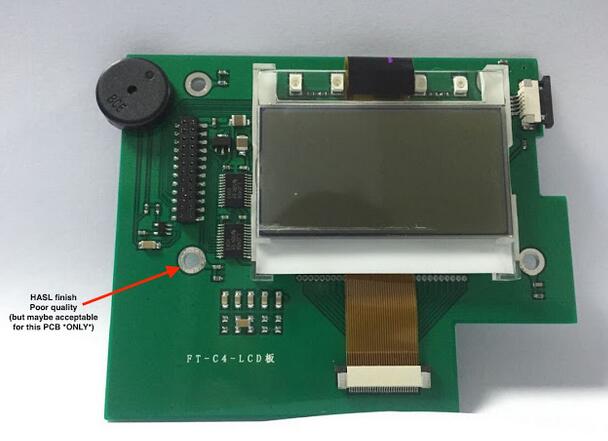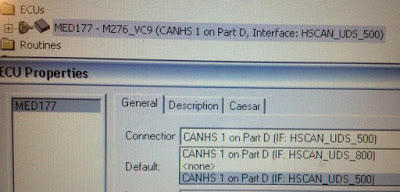—With the Dell D630's dedicated serial port, there was no issue for me…. it was plug and play… I just loaded the HDD from the Seller into my Dell and all I needed to do was activate WIS/EPC and XENTRY/DAS with “activation keys”… I only use the Dell for mb star sd c4 purposes…
—Bought an older Dell D630 laptop with a serial port and plan on buying MB SD Star C4 directly installed in a Dell D630 hard drive. No Virtual Machine issues.
—Mercedes Benz Star diagnosis C3 / C4 actually specifies the computer or tablet used in the SDS environment… The T30 is rather slow but will get the job done.
—If your ever in the market for a faster SDS laptop, the Dell 630 with at least 2Ghz and the speed improvement especially when using Xentry is like night and day.
—the HDD that is pre-loaded with the software for SDConnect 4 by the Seller, is inserted into the DELL D630… The DELL D630 is the fastest laptop with the RS232 feature.
—Need to connect directly into a RS232 port without using an interface – this is why I went for the complete system with laptop.
—The software Xentry/ DAS is a bit slow on an old IBM so that it is worth paying a bit extra and getting a Dell D630.
—There is a very specific set of COM ports you must use for it to work. For example you need DAS to be looking at COMx within the VM session, then VMware needs to redirect that to COMx which is a ‘physical’ serial port on your machine.
—It’s probably because it has a real com port. Most laptops these days have just a USB port and things don’t always work right if you’re using a USB to RS-232 converter. You wouldn’t want to brick a component during an update if you’re using USB. The other option would be to get a C4 system, but then they cost more. I think there are a couple other systems out there like IBM that also have real com ports.
—The PART D mux(C3) is a serial ported mux—that’s the reason for the Dell and IBM older laptops.
—The PART W mux(MB SD Connect C4) is and Ethernet/wifi connected system and that is the reason for use on other laptops—the issue is the operating system currently DAS Xentry only runs on XP.
—Plug and play!! It is more convenient for users because the software for C3/SD C4 diagnostic tool will be pre-installed before delivery.
Here are MB STAR diagnostic kits (tool+laptop) for sale:
http://www.obd2tool.com/category-163-b0-MB+Star+Diagnostic+Tools.html
Here are advantages of MB Star diagnostic multiplexer:
MB Star C3 Advantages:
MB Star C3 is called the best-quality Star diagnostic multiplexer.
---the most reputable/ well-received in the market;
---has a better performance and usually it will not happen to be poor connected or work stably during operation. Because of that, an increasing number of customers select MB Star C3 be their professional diagnostic equipment for Mercedes Benz cars.
---its technology and quality is developed after lots of experiments and improvement. The new version MB Star C4 need time to perfect its reliability and operation.
MB Star C4 Advantages:
The great performance of MB Star C3 is accepted by the market, while MB Star Compact-4, as a new-born and updated tool of C3, it also own its comparative advantages.
---is much different in the shape from Compact3;
---smaller in size, lighter in weight than Compact3;
---C4 2008 can do all the works what Compact3 does and it is the replacement of Compact3-Star.
SDconnect Compact 4 Advantages:
MB SD C4 overcomes the shortage of C3, C4.
---covers a wide range of vehicles including trucks and some cars that C3 and C4 do not support;
---supports wireless diagnose;
---not only support K line diagnose and CAN BUS, but also UDS diagnose protocol. Because old MB STAR C4 main board do not have UDS chip, so old MB STAR C4 can not support it;
---now use Lan cable to connect, can fit all computers (not only IBM T30);
---adopts Military quick swap technology, and supports 10,000 times pull plug, more stable;
Cloned BENZ SD C5 Connect Advantages:
---covers all new Mercedes Benz models, Mercedes W222, W221, W212, W203, 211,W 204,W207, W212, GL166, B 246, CLS 218, SLK172 and Smart405, 451, 452, 454
---efficient diagnostic program and complete vehicle database;
---advanced upgraded VCI+ communication interface;
---support Wired/ wireless connection.
---Besides the software c3 and c4 own,it added three more software: SD Media, Xentry and Smart TAN Code.
SD Media: Video and PDF lessons;
Xentry: New software released Xentry software for diagnosing W 204,W207 and W212 which C3 and C4 does not support;
Smart TAN Code: Opened special function in DAS program with Smart cars 405/ 451/452/ 454.Besides, it also opened more special functions, such as engineer mode, remove limitations,etc, which MB Star Diagnosis Star C3 and Star C4 do not have.