Customer’s problem:
We had purchased one set MB SD connect C5
with internal HDD from obd2tool, We really appreciate the faster
shipment, all is well packed dhl week quickly received. But when we
install the HDD to our computer, we have blue screen and doesn’t access
to computer windows. We are wondering if we get the broken HDD……
Our Answers:
The BMW ICOM ICOM A2 A3 or MB STAR C4 C5 drives we assign to our customers are generally AHCI-mode hard drives with SATA port.
If
your laptop BIOS is not set to the same hard drive mode (AHCI mode), if
you connected to our hard drive to your computer, there will be a blue
screen or can not find the hard drive.Please make sure your HDD is set
to AHCI in the BIOS.
To check this you turn the laptop on and
press F2, it will enter the BIOS. Now go to “ONBOARD DEVICES” or “SYSTEM
CONFIGURATION” then go to “SATA OPERATION” press enter and make sure
its set to AHCI not ATA or any other option.
Please have a minimum
of 2GB of ram/memory in your laptop, a lot of people only have 512mb or
1gb, it is OK but the new system may run slow and its recommend to
really have 4GB ram, but 2GB also can be enough.
– We can supply Laptop + Software all ready for you.
– We can supply FULL package C4 SD + Laptop + Software for you. MB Star Diagnostic Tools
– We can carry out some C4 SD repairs.
– Remote installations available (if you supply the correct HDD size and install the correct Windows OS).
– Teamviewer remote support available
Saturday, December 30, 2017
2017.12 MB SD Connect C4 C5 Xentry Start Key Activation
2017.12 MB SD Connect C4/C5 Xentry Start Key Activation
Here is the steps to teach you how to activate 2017.12 XENTRY:
Step 1: Double Check the icon name ” ConfigAssist” which on the computer desktop.
Step2: Select ” SDconnect”

Step3: Select ” Configure”.

Step 4: Select the icon as picture.


Step5:

Step 6 and 7 :

Step 8 , 9 and 10.

Step 11: Successful to Activation MB SD Connect C4 C5 MB Star Diagnostic Tools

If you are interesting in buy MB Star Diagnostic Tools , Please contact our sales via sales@obd2tool.com
Here is the steps to teach you how to activate 2017.12 XENTRY:
Step 1: Double Check the icon name ” ConfigAssist” which on the computer desktop.
Step2: Select ” SDconnect”

Step3: Select ” Configure”.
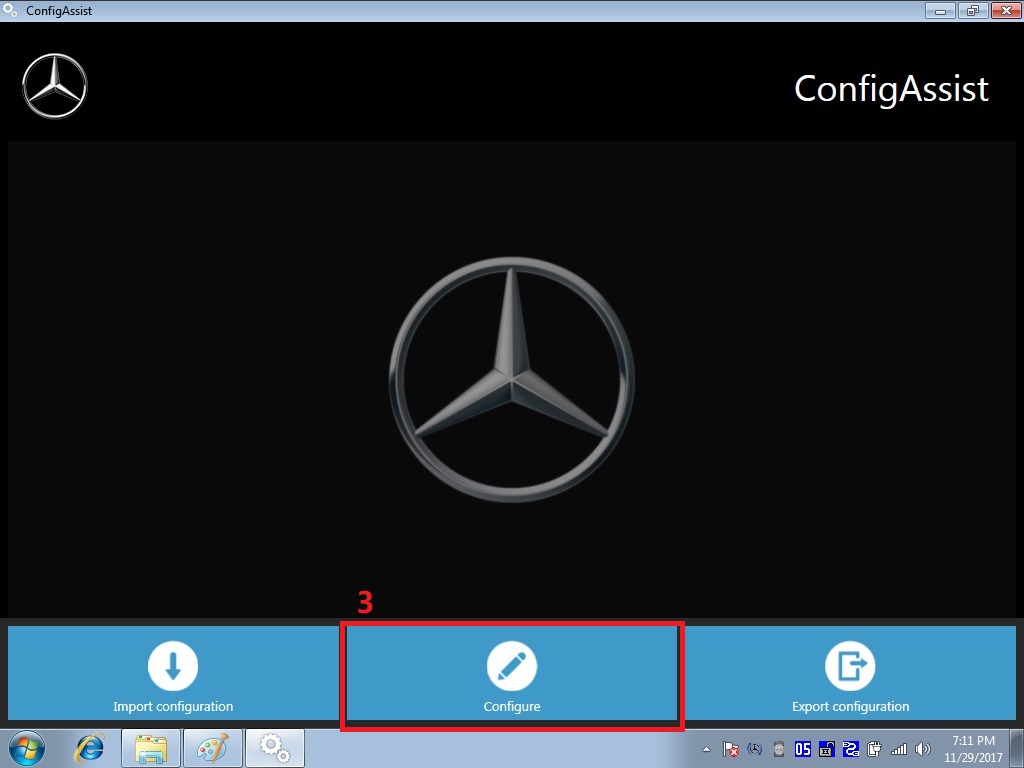
Step 4: Select the icon as picture.


Step5:

Step 6 and 7 :

Step 8 , 9 and 10.

Step 11: Successful to Activation MB SD Connect C4 C5 MB Star Diagnostic Tools

If you are interesting in buy MB Star Diagnostic Tools , Please contact our sales via sales@obd2tool.com
Thursday, December 21, 2017
Why will you choose DoIP Xentry connect C5?
Xentry Connect C5
provides complete diagnosis for newest hybrid W222,with a qualitative
improvement in hardware and software by authorization of diagnostic
interface to control the software,it will allow you to work on windows
xp, win7/8/10 system.
Why should you buy DoIP Xentry connect C5?
Original Plan 1:1 Copy Mercedes Wifi Xentry Connect C5 multiplexer For Mercedes Car And Trucks.
After 2015, all Star Diagnosis equipment is no longer supported. First of all, this means that there is no update of the diagnostic data for the newest cars and their systems, as well as the lack of the possibility of coding and programming of electronic units due to the backlog of the software data level in the device, from data in the electronic control units of the car.
Already at the end of 2014, at most dealerships, almost all of the previously used Star Diagnosis Compact4 with SDConnect DoIP multiplexers were almost completely removed. Instead, dealers received Xentry Kit kits, which include the latest Xentry Connect multiplexers and Xentry Tab tablets from Panasonic. Tablets are custom-made, although they also have a “civilian” version – the Panasonic Toughbook CF-D1, somewhat inferior in terms of battery life to the original Xentry Tab, but it has a much more powerful configuration.
Honestly, the need to use the Xentry Tab on non-dealer services seems somewhat exaggerated to me. With dealers everything is clear – they were forced to use this equipment.
And what about workshop service? Undoubtedly, the tablet from Panasonic is not very bad … But … Its price is disheartening. The cost of the Japanese tablet is realistic to buy pieces of eight new laptops or tablets from other manufacturers.
So , we suggest you buy Mercedes Benz DoIP Xentry Connect C5 MB Star C5 Plus Panasonic CF52 Laptop from us , We will install and activate for you ready to use. What’s more, this package offer saves you money than buying them alone.
After all, there are many reasons to choose Xentry C5 Connect. The main thing is one: since 2015, the diagnostic multiplexer Xentry Connect C5 becomes the only one used at dealerships.
Thus, by purchasing this equipment, you will not lag behind the progress. Each client of of yours, seeing with his own eyes ,that you are in your work using the same device that he saw at the dealer’s service station, will understand that he made the right decision entrusting his car to your specialists.
Xentry Connect DoIP Software List:
1.DAS 2017.12: the automatically Diagnosis Assistance System
2.Xentry 2017.12: New software released by Bennz Company after 04/2009 by diagnosis new cars.
3. WIS net 2017.04:Workshop Information System
Supply the whole view of the wiring diagram in a car, component location diagram and maintenance method. What you do is to enter the chassis number, and then you will get the manufacture data, engine configuration and the car model -all in detail.
4. EPC.net 2017.04:Electronic Parts Catalog
5. ST Finder:Part Location Finder options: 2008 and 2016
6. STARUTILITIES :the movement management system and self-test
7. SD MEDIA 2014
8. PL71: 2016 Mercedes software with PL70
9. Engineer Software:DTS monaco V8.03 And Vediamo V5.01.00 Support Offline Programming
10. HHT Software for old cars
2017.12 DoIP Xentry Connect C5 Benz SD Connect PCB





DoIP SD Connect C5 in test:



Why should you buy DoIP Xentry connect C5?
Original Plan 1:1 Copy Mercedes Wifi Xentry Connect C5 multiplexer For Mercedes Car And Trucks.
After 2015, all Star Diagnosis equipment is no longer supported. First of all, this means that there is no update of the diagnostic data for the newest cars and their systems, as well as the lack of the possibility of coding and programming of electronic units due to the backlog of the software data level in the device, from data in the electronic control units of the car.
Already at the end of 2014, at most dealerships, almost all of the previously used Star Diagnosis Compact4 with SDConnect DoIP multiplexers were almost completely removed. Instead, dealers received Xentry Kit kits, which include the latest Xentry Connect multiplexers and Xentry Tab tablets from Panasonic. Tablets are custom-made, although they also have a “civilian” version – the Panasonic Toughbook CF-D1, somewhat inferior in terms of battery life to the original Xentry Tab, but it has a much more powerful configuration.
Honestly, the need to use the Xentry Tab on non-dealer services seems somewhat exaggerated to me. With dealers everything is clear – they were forced to use this equipment.
And what about workshop service? Undoubtedly, the tablet from Panasonic is not very bad … But … Its price is disheartening. The cost of the Japanese tablet is realistic to buy pieces of eight new laptops or tablets from other manufacturers.
So , we suggest you buy Mercedes Benz DoIP Xentry Connect C5 MB Star C5 Plus Panasonic CF52 Laptop from us , We will install and activate for you ready to use. What’s more, this package offer saves you money than buying them alone.
After all, there are many reasons to choose Xentry C5 Connect. The main thing is one: since 2015, the diagnostic multiplexer Xentry Connect C5 becomes the only one used at dealerships.
Thus, by purchasing this equipment, you will not lag behind the progress. Each client of of yours, seeing with his own eyes ,that you are in your work using the same device that he saw at the dealer’s service station, will understand that he made the right decision entrusting his car to your specialists.
Xentry Connect DoIP Software List:
1.DAS 2017.12: the automatically Diagnosis Assistance System
2.Xentry 2017.12: New software released by Bennz Company after 04/2009 by diagnosis new cars.
3. WIS net 2017.04:Workshop Information System
Supply the whole view of the wiring diagram in a car, component location diagram and maintenance method. What you do is to enter the chassis number, and then you will get the manufacture data, engine configuration and the car model -all in detail.
4. EPC.net 2017.04:Electronic Parts Catalog
5. ST Finder:Part Location Finder options: 2008 and 2016
6. STARUTILITIES :the movement management system and self-test
7. SD MEDIA 2014
8. PL71: 2016 Mercedes software with PL70
9. Engineer Software:DTS monaco V8.03 And Vediamo V5.01.00 Support Offline Programming
10. HHT Software for old cars
2017.12 DoIP Xentry Connect C5 Benz SD Connect PCB





DoIP SD Connect C5 in test:



2017.12 MB SD Connect C5 with Super Engineering Software DTS monaco And Vediamo Plus EVG7 Tablet Support Offline Program
2017.12 MB SD Connect C5
with Super Engineering Software DTS monaco And Vediamo Plus EVG7 Tablet Support Offline Program




DTS monaco V8.03 Super Engineering Software:



Mercedes-Benz engineer software comparison:
Vediamo: Vediamo software can only read module single data, set code, authority is too low
DTS maonaco software is development by Mercedes Benz manufacturers ,all car data one click scan and save. Data can be directly change the underlying data, the module used directly copied data replacement. Automatic programming, can automatically set code completely out of online operation. not afraid of your new models, the latest models more awesome
DTS-monaco introduction:
1.DTS-monaco is the official software used by Daimler Benz development engineers
2.DTS Monaco is universal engineering test terminal for the diagnosis and control function of the vehicle controller, The name Monaco is derived from the modular analyzer used in vehicle traffic
3.DTS Monaco covers all the tasks in the field of engineering, testing and production test preparation
DTS-monaco special feature:
1.Quick Test;Entire vehicle ECU quick test, and the test can choose to edit more
2.Variant Coding; Coding with variation add VO- delete VO function
3.ID identification ; One click to read the whole car and save all modules programmed numbers
4.Complete Variant Coding; One time to read all the ECU coding vehicle data, can be written to the vehicle again, completely off-line operation
5.Diagnostic Services; Advanced features can see your choice of internal and external data module, turn on the computer authorization(not driving license), Activate ECU, reset ECU, modifying the original chassis number
6.Flash programming; Fully offline programming
7.Diagnostic Trouble Code; Diagnostic module DTC fault code
8.ECU Exchange; Two of the same ECU, by reading data import data exchange
Basic programming set code function:
1.unit for off-line programming
2.a key to off-set code
3.W166, cancel the programmed number of calculation method of urea, one perfect canceled all 166 urea system.
The new c s-series to the factory installed conversion:
4.222, 205 installing fragrance systems
5.2015, paragraph 212, changing traffic light permanently lit
6.212, 204, adding electric ear
7.222 205 HU5 traffic solution for DVD video
8.W164 closed recycling system
9.W205, retro atmosphere lamp
10.205, 222 adding electric ear electric trunk, the trunk kicking function
11.166, how to modify the gateway set up codes
12.166 meters finished degrees Fahrenheit to degrees Celsius
13.US standard maintenance mileage be set to the number of miles
14.164 disabled diesel particle filter regeneration system
15.166 canceled urea
16.205 added electric rear vision mirror
17.HU45 regional Chinese resolve lock
18.W204 W166 foldable rear-view mirror
19.change the 166 on board, display in Celsius
20.W212 disable ECO configurations
21.activate the HOLD function ABR2XT
22.open W22 looked up appears
23.the AMG sports package enabled W212
24.the air bag computer reset factory State W166
25.to increase the brightness of the color instrument cluster s W222
26.22.97g to install the steering wheel shift paddles
27.W221 AMG W216 dashboard style
28.airbag ECU unlock W204 212
29.disabled child seat recognition sensors W221
30.opening rear fog lamps as spare brake lights with W222
31.increasing engine power MED177
Vediamo V05.01.00 Engineering Software:
Super-Engineer Mode for Benz cars Vediamo V05.01.00 is the latest version with activation!
【Don‘t need online 】, (ONLINE SCN CODING) can complete the special function programming, Such as Modified 7-speed gearbox, shift paddles,etc..
Finally, with this software, you no longer need to programming on line or applying to change SA on line. Now you can use Vediamo(off line) to programming,setting code, changing SA Code and so on.





MB SD Connect Compact 5 Supported Vehicle List:
MB SD C5 Support Mercedes Benz Cars After Year 2000
1.Support Wireless
2.Xentry Software Version:2017.12
3.Hardware Verison: OS:2.3 CSD:2.11
4.SupportedMulti-Language: English
5.Including Super Engineer Software:DTS monaco V8.03 And Vediamo V5.00.06
6.Support Offline Programming
2.Xentry Software Version:2017.12
3.Hardware Verison: OS:2.3 CSD:2.11
4.SupportedMulti-Language: English
5.Including Super Engineer Software:DTS monaco V8.03 And Vediamo V5.00.06
6.Support Offline Programming
7.All software activated. All system ready to use
Software list:
1. DAS 2017.12: the automatically Diagnosis Assistance System
2. Xentry 2017.12: New software released by Bennz Company after 04/2009 by diagnosis new cars.
3. WIS net 2017.04:Workshop Information System
Supply the whole view of the wiring diagram in a car, component location diagram and maintenance method. What you do is to enter the chassis number, and then you will get the manufacture data, engine configuration and the car model -all in detail.
4. EPC.net 2017.04:Electronic Parts Catalog
5. ST Finder:Part Location Finder options: 2008 and 2016
6. STARUTILITIES :the movement management system and self-test
7. SD MEDIA 2014
8. PL71: 2016 Mercedes software with PL70
9.Engineer Software:DTS monaco V8.03 And Vediamo V5.01.00 Support Offline Programming
10.HHT Software for old cars
Xentry Software:
2. Xentry 2017.12: New software released by Bennz Company after 04/2009 by diagnosis new cars.
3. WIS net 2017.04:Workshop Information System
Supply the whole view of the wiring diagram in a car, component location diagram and maintenance method. What you do is to enter the chassis number, and then you will get the manufacture data, engine configuration and the car model -all in detail.
4. EPC.net 2017.04:Electronic Parts Catalog
5. ST Finder:Part Location Finder options: 2008 and 2016
6. STARUTILITIES :the movement management system and self-test
7. SD MEDIA 2014
8. PL71: 2016 Mercedes software with PL70
9.Engineer Software:DTS monaco V8.03 And Vediamo V5.01.00 Support Offline Programming
10.HHT Software for old cars
DTS monaco V8.03 Super Engineering Software:
With the Vediamo benz engineers
software out of the market, Super engineer software DTSmonaco is coming,
it can achieve separate programming, scan entire vehicle software code,
read entire vehicle setting code data, It truly one-button operation,
Keep entire vehicle data is not a dream.
Vediamo: Vediamo software can only read module single data, set code, authority is too low
DTS maonaco software is development by Mercedes Benz manufacturers ,all car data one click scan and save. Data can be directly change the underlying data, the module used directly copied data replacement. Automatic programming, can automatically set code completely out of online operation. not afraid of your new models, the latest models more awesome
|
DTS and Vediamo difference
|
||
|
Function
|
DTS
|
Vediamo
|
|
entire vehicle setting code one-click save
|
yes
|
no
|
|
entire vehicle control unit software number one-click save
|
yes
|
no
|
|
read entire vehicle fault code
|
yes
|
no
|
|
data exchange
|
yes
|
no
|
|
quick test
|
yes
|
no
|
|
single control unit one-click setting code offline
|
yes
|
no
|
|
Offline programming
|
yes
|
yes
|
|
Increase or decrease SA code
|
yes
|
yes
|
|
Personalized settings control unit parameters
|
yes
|
yes
|
DTS-monaco introduction:
1.DTS-monaco is the official software used by Daimler Benz development engineers
2.DTS Monaco is universal engineering test terminal for the diagnosis and control function of the vehicle controller, The name Monaco is derived from the modular analyzer used in vehicle traffic
3.DTS Monaco covers all the tasks in the field of engineering, testing and production test preparation
4.When Mercedes-Benz maintenance test
it is the greatest authority,the perfect support for C5(SDconnect) and
(Ecom) Hardware(at present, Das-xentry.Vediamo lower authority)
1.Quick Test;Entire vehicle ECU quick test, and the test can choose to edit more
2.Variant Coding; Coding with variation add VO- delete VO function
3.ID identification ; One click to read the whole car and save all modules programmed numbers
4.Complete Variant Coding; One time to read all the ECU coding vehicle data, can be written to the vehicle again, completely off-line operation
5.Diagnostic Services; Advanced features can see your choice of internal and external data module, turn on the computer authorization(not driving license), Activate ECU, reset ECU, modifying the original chassis number
6.Flash programming; Fully offline programming
7.Diagnostic Trouble Code; Diagnostic module DTC fault code
8.ECU Exchange; Two of the same ECU, by reading data import data exchange
9.Symbolic trace: Record and track the file, after repeated viewing, analysis of fault logic point
1.unit for off-line programming
2.a key to off-set code
3.W166, cancel the programmed number of calculation method of urea, one perfect canceled all 166 urea system.
The new c s-series to the factory installed conversion:
4.222, 205 installing fragrance systems
5.2015, paragraph 212, changing traffic light permanently lit
6.212, 204, adding electric ear
7.222 205 HU5 traffic solution for DVD video
8.W164 closed recycling system
9.W205, retro atmosphere lamp
10.205, 222 adding electric ear electric trunk, the trunk kicking function
11.166, how to modify the gateway set up codes
12.166 meters finished degrees Fahrenheit to degrees Celsius
13.US standard maintenance mileage be set to the number of miles
14.164 disabled diesel particle filter regeneration system
15.166 canceled urea
16.205 added electric rear vision mirror
17.HU45 regional Chinese resolve lock
18.W204 W166 foldable rear-view mirror
19.change the 166 on board, display in Celsius
20.W212 disable ECO configurations
21.activate the HOLD function ABR2XT
22.open W22 looked up appears
23.the AMG sports package enabled W212
24.the air bag computer reset factory State W166
25.to increase the brightness of the color instrument cluster s W222
26.22.97g to install the steering wheel shift paddles
27.W221 AMG W216 dashboard style
28.airbag ECU unlock W204 212
29.disabled child seat recognition sensors W221
30.opening rear fog lamps as spare brake lights with W222
31.increasing engine power MED177
Vediamo V05.01.00 Engineering Software:
Super-Engineer Mode for Benz cars Vediamo V05.01.00 is the latest version with activation!
【Don‘t need online 】, (ONLINE SCN CODING) can complete the special function programming, Such as Modified 7-speed gearbox, shift paddles,etc..
Finally, with this software, you no longer need to programming on line or applying to change SA on line. Now you can use Vediamo(off line) to programming,setting code, changing SA Code and so on.
MB SD Connect Compact 5 Supported Vehicle List:
MB SD C5 Support Mercedes Benz Cars After Year 2000
Passenger
Car Support List:
A(176), A(169), A(168), B(246), B(245), CLC(117), C(204) C(203), C(202), 190(201), E(212), E(211), E(210), 124(124), S(222), S(221), S(220), S(140), S(126),
E(207), CLK(209), CLK(208), CLS(218), CLS(219), CL(216), CL(215), CL(140) SLK(172), SLK(171), SLK(170), SL(231), SL(230), SL(129), SL(107), SLS(197),
M(166), M(164), M(163), G(463), G(461), E(212), E(211), E(210), 124(124), S(222), S(221),S(220), S(140), CLK(209), CLK(208), CLS(218), CLS(219), CL(216),
CL(215), CL(140), SLK(172), SL(231), SL(230), SL(129), SL(107),SLS(197), M(166), M(164), M(163), G(460), GL(164), GLK(204), R(251)
Van Support List:
MB 100(631), T1, SprinterIII, SprinterII, SprinterI, Sprinter900, Citan, Vito(639), Vito(638), V(638), Viano(639), T2, Vario, Vaneo(414)
Truck Support List:
Actros963/4, Actros2,3, AtegoIII, AtegoII, AxorII, Eonic, Zetros, Actros, Atego Light, Atego Heavey, HPN M96, Atron, HPN M2000, SKL, FSK, Further model series
Unimog Support List:
U20, UGN, UHN
Bus Support List:
TRAVEGO, INTOURO, INTEGRO, CITARO, CAPACITY, CITO, TOURISMO, O350/O403, CONECTO, O404, O405-O408,
Minibus, OC500, TOURO, TOURINO, MBC, MULITEGO, O500, O500/OH, OH, OH368, OF, OF384, LO, O400,
FURTHER MODEL SERIES
Super Sports Car Support List:
SLR(199)
Package List:
1pc x Multiplexer
1pc x OBDII 16PIN Cable
1pc x 38PIN Cable
1pc x 14PIN Cable
1pc x 8PIN Cable
1pc x Lan Cable
1pc x EVG7 Diagnostic Controller Tablet PC (All software activated. All system ready to use)
A(176), A(169), A(168), B(246), B(245), CLC(117), C(204) C(203), C(202), 190(201), E(212), E(211), E(210), 124(124), S(222), S(221), S(220), S(140), S(126),
E(207), CLK(209), CLK(208), CLS(218), CLS(219), CL(216), CL(215), CL(140) SLK(172), SLK(171), SLK(170), SL(231), SL(230), SL(129), SL(107), SLS(197),
M(166), M(164), M(163), G(463), G(461), E(212), E(211), E(210), 124(124), S(222), S(221),S(220), S(140), CLK(209), CLK(208), CLS(218), CLS(219), CL(216),
CL(215), CL(140), SLK(172), SL(231), SL(230), SL(129), SL(107),SLS(197), M(166), M(164), M(163), G(460), GL(164), GLK(204), R(251)
Van Support List:
MB 100(631), T1, SprinterIII, SprinterII, SprinterI, Sprinter900, Citan, Vito(639), Vito(638), V(638), Viano(639), T2, Vario, Vaneo(414)
Truck Support List:
Actros963/4, Actros2,3, AtegoIII, AtegoII, AxorII, Eonic, Zetros, Actros, Atego Light, Atego Heavey, HPN M96, Atron, HPN M2000, SKL, FSK, Further model series
Unimog Support List:
U20, UGN, UHN
Bus Support List:
TRAVEGO, INTOURO, INTEGRO, CITARO, CAPACITY, CITO, TOURISMO, O350/O403, CONECTO, O404, O405-O408,
Minibus, OC500, TOURO, TOURINO, MBC, MULITEGO, O500, O500/OH, OH, OH368, OF, OF384, LO, O400,
FURTHER MODEL SERIES
Super Sports Car Support List:
SLR(199)
Package List:
1pc x Multiplexer
1pc x OBDII 16PIN Cable
1pc x 38PIN Cable
1pc x 14PIN Cable
1pc x 8PIN Cable
1pc x Lan Cable
1pc x EVG7 Diagnostic Controller Tablet PC (All software activated. All system ready to use)
http://www.obd2tool.com/goods-5186-MB+Star+C5+With+Vediamo+V050006+Engineering+Software+Plus+EVG7+Tablet+PC.html
How to use 2017.12 MB Star C5 hard disk and how to update Star C5
MB STAR C5 moveable hard disk is used for containing Xentry DAS, please do not use it as a computer system hard disk.

Here two tips to follow.
Option 1. you use C5 disk on your own computer. Tip: advice you not rework it or dismantle it and plug it to the computer to modify the data.
Option 2. you buy the extra computer together with MB Star C5, then you are advised to prepare one blank hard disk for system installation because the computer you bought doesn’t come with hard disk.

How to update DoIP Xentry Connect C5?
Usually you are required to send back the Benz diagnostic tool MB Star C5 hard disk for update unless the engineers can make out the updating software for download.
Attach one picture which shows the hard disk location in the C5 mux.

Here two tips to follow.
Option 1. you use C5 disk on your own computer. Tip: advice you not rework it or dismantle it and plug it to the computer to modify the data.
Option 2. you buy the extra computer together with MB Star C5, then you are advised to prepare one blank hard disk for system installation because the computer you bought doesn’t come with hard disk.

How to update DoIP Xentry Connect C5?
Usually you are required to send back the Benz diagnostic tool MB Star C5 hard disk for update unless the engineers can make out the updating software for download.
Attach one picture which shows the hard disk location in the C5 mux.
Xentry Diagnostics OpenShell XDOS 12 2017 with DTS Monaco and Vediamo
Provide free solution and tested version of Xentry Diagnostics OpenShell XDOS 12/2017 with DTS Monaco and Vediamo.
Free solution of Xentry Diagnostics OpenShell XDOS 12/2017 Torrent:
https://mega.nz/#!0AgwGC4D!Bwa3NXHC5HiLAX-hDQ9BsWLNOsyEgydgMWjs3gEO4E8
OS: Windows 7 – 8 – 8.1 – 10 – x64 – x86 System
HHT-WIN is not available on this system x64 – Only x86
OS – Windows 7 SP1 ENG x86 for C4; (SD Connect ) Acronis Image with Ahci Mode ( Restore HDD Size 240 GB )
– SCN Access Available !!!
XENTRY DAS OPENSHELL (12/2017 – 01-02/2018)
XDOS Diagnostics OpenShell 09-10-11/2017
Last Addon Date : 02/09/2017
– WIS Standalone 08.2017 for XDOS
– EWAnet – EPC Standalone 08.2017 Offline version
– Star Finder 2015 Offline version
– SD Media 01.2014 Offline version
– HHT for PKW – LKW ; HHT working over DAS – System available
– Full Solution ( EOL – Adblue – Fixed Blacklist – DAS bypass )
Tested version: newest Xentry Diagnostics OpenShell XDOS 12/2017 with DTS Monaco and Vediamo is tested working great and available:
XENTRY DAS OPENSHELL 12/2017 in common HDD
XENTRY DAS OPENSHELL 12/2017 in SSD (more stable)
Remote support supplied by uobdii.com engineer
Works on Star C4 and Star C5
XENTRY OPENSHELL 12/ 2017 installation
OS: Win 7 / 10 ( WIN7/WIN 10 does not support HHT-WIN! Post-2015.12 software cannot support HHT-WIN! If you need HHT-WIN, please choose V2015.12 MB SD C4 Software HDD)
Free hard disk space: C: 157.00GB
12/ 2017 XENTRY OPENSHELL functions:
1.1989~up to now Car, Bus, Truck, Sprint, Smart ;
2.All electric system Diagnostic;(Do not include flash code)
3.reading trouble code
4.erasing trouble code
5.live-data
6.adaptation
7.component testing
8.maintenance
9.information consultation
10.component location diagram
11.wiring diagram
Tip: Mercedes bus diagnosis & programming can be done via DAS only, NOT Xentry.
Testable system:
ENGINE
AUTO-SPEED
AIRCONDITIONAL SYSTEM
SRS
ABS
ASR
MPL
GM
Bz ORIGINAL ANTI-THEFT
DASX SYSTEM
KEYZESS GO SYSTEM
OBD-II SYSTEM
12/ 2017 XENTRY OPENSHELL software includes: (Version: 2017 )
1.D-A-S / Xentry 2017.12: the automatically Diagnosis Assistance System
Concise interface and straightforward operation with IB M high-quality computer can realize the quick and accurate code reading and the whole car system testing
2.W-I-S net 2017.09: Workshop Information System
Supply the whole view of the wiring diagram in a car,component location diagram and maintenance method. What you do is to enter the chassis number, and then you will get the manufacture data, engine configuration and the car model -all in detail.
3.EPC.net 2017.09: Electronic Parts Catalog
4.ST Finder: Part Location Finder options: 2008 and 2016
5.STARUTILITIES : the movement management system and self-test
6.SDMEDIA 2014
7.PL71: 2016 Mercedes software with PL70










Free solution of Xentry Diagnostics OpenShell XDOS 12/2017 Torrent:
https://mega.nz/#!0AgwGC4D!Bwa3NXHC5HiLAX-hDQ9BsWLNOsyEgydgMWjs3gEO4E8
OS: Windows 7 – 8 – 8.1 – 10 – x64 – x86 System
HHT-WIN is not available on this system x64 – Only x86
OS – Windows 7 SP1 ENG x86 for C4; (SD Connect ) Acronis Image with Ahci Mode ( Restore HDD Size 240 GB )
– SCN Access Available !!!
XENTRY DAS OPENSHELL (12/2017 – 01-02/2018)
XDOS Diagnostics OpenShell 09-10-11/2017
Last Addon Date : 02/09/2017
– WIS Standalone 08.2017 for XDOS
– EWAnet – EPC Standalone 08.2017 Offline version
– Star Finder 2015 Offline version
– SD Media 01.2014 Offline version
– HHT for PKW – LKW ; HHT working over DAS – System available
– Full Solution ( EOL – Adblue – Fixed Blacklist – DAS bypass )
Tested version: newest Xentry Diagnostics OpenShell XDOS 12/2017 with DTS Monaco and Vediamo is tested working great and available:
XENTRY DAS OPENSHELL 12/2017 in common HDD
XENTRY DAS OPENSHELL 12/2017 in SSD (more stable)
Remote support supplied by uobdii.com engineer
Works on Star C4 and Star C5
XENTRY OPENSHELL 12/ 2017 installation
OS: Win 7 / 10 ( WIN7/WIN 10 does not support HHT-WIN! Post-2015.12 software cannot support HHT-WIN! If you need HHT-WIN, please choose V2015.12 MB SD C4 Software HDD)
Free hard disk space: C: 157.00GB
12/ 2017 XENTRY OPENSHELL functions:
1.1989~up to now Car, Bus, Truck, Sprint, Smart ;
2.All electric system Diagnostic;(Do not include flash code)
3.reading trouble code
4.erasing trouble code
5.live-data
6.adaptation
7.component testing
8.maintenance
9.information consultation
10.component location diagram
11.wiring diagram
Tip: Mercedes bus diagnosis & programming can be done via DAS only, NOT Xentry.
Testable system:
ENGINE
AUTO-SPEED
AIRCONDITIONAL SYSTEM
SRS
ABS
ASR
MPL
GM
Bz ORIGINAL ANTI-THEFT
DASX SYSTEM
KEYZESS GO SYSTEM
OBD-II SYSTEM
12/ 2017 XENTRY OPENSHELL software includes: (Version: 2017 )
1.D-A-S / Xentry 2017.12: the automatically Diagnosis Assistance System
Concise interface and straightforward operation with IB M high-quality computer can realize the quick and accurate code reading and the whole car system testing
2.W-I-S net 2017.09: Workshop Information System
Supply the whole view of the wiring diagram in a car,component location diagram and maintenance method. What you do is to enter the chassis number, and then you will get the manufacture data, engine configuration and the car model -all in detail.
3.EPC.net 2017.09: Electronic Parts Catalog
4.ST Finder: Part Location Finder options: 2008 and 2016
5.STARUTILITIES : the movement management system and self-test
6.SDMEDIA 2014
7.PL71: 2016 Mercedes software with PL70
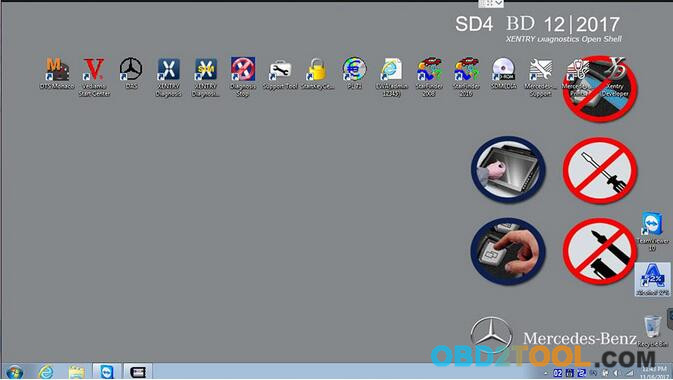
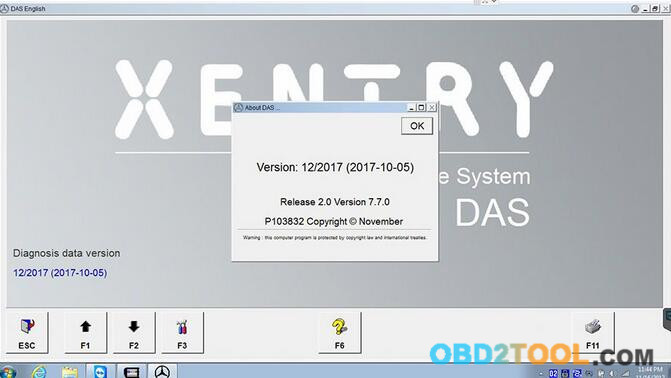
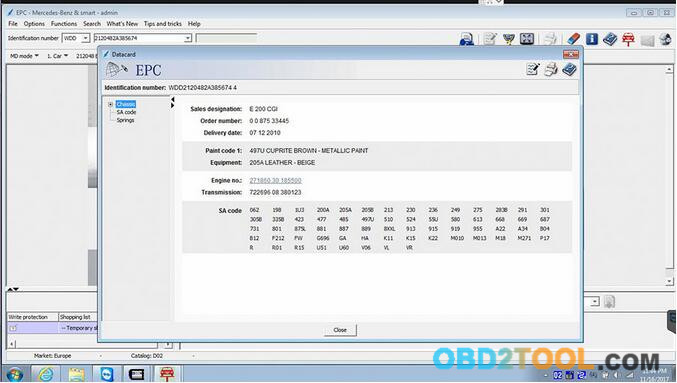
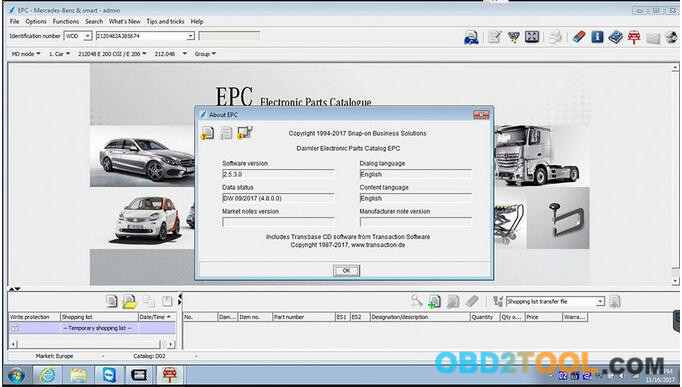


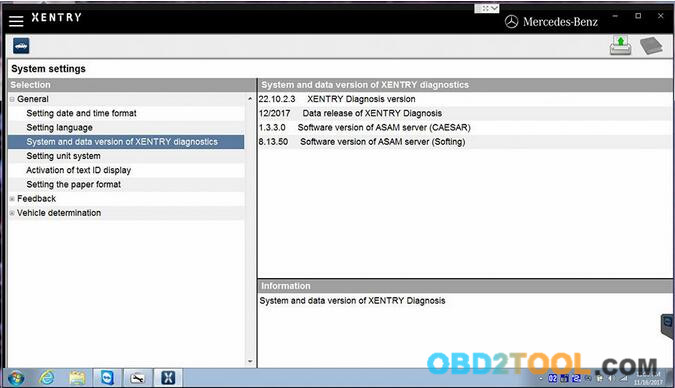
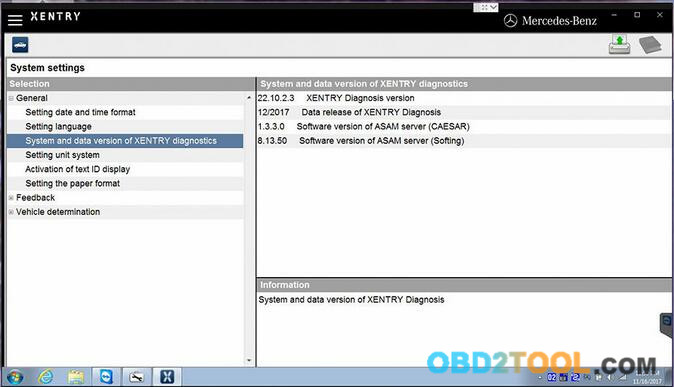
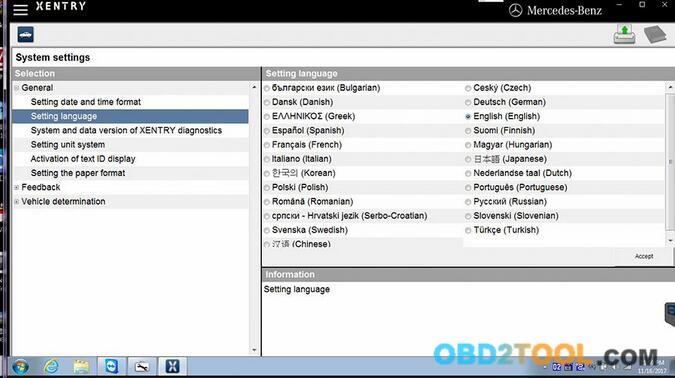
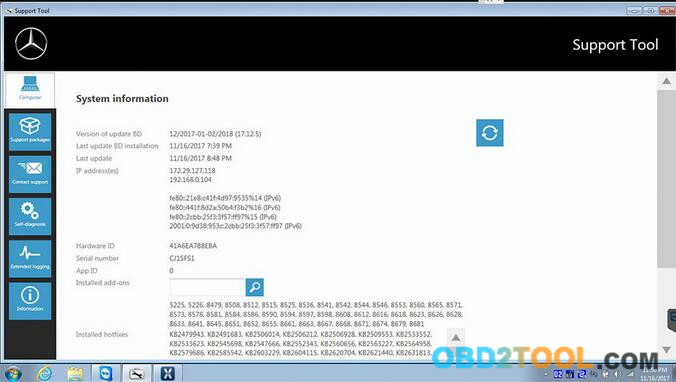
Friday, November 24, 2017
Download OpenShell FIX for W204 207 212 in DAS standalone menu
Free download the FIX enables the access to diagnosis of vehicle
types W204 (C, GLK Class), W207, W212 (E Class) via DAS standalone menu,
without XENTRY. Very convenient.
https://mega.nz/#!hTQ0kZIR!SStg4wbHAa_QdGz3No5gmkJ_7uaZ47UPzM0F4RhxAOs
Password: xdos_das_reem_fix1117
32bit Windows only, not 64bit
Note: it’s free, but not tested by professionals!!!!!!! unknown security and perhaps high risk sometimes!!!
You can go to http://www.obd2tool.com/goods-5194-MB+SD+C4+With+Super+Engineering+Software+DTS+monaco+And+Vediamo+Plus+EVG7.html
to have the tested Xentry/DAS, used with relief

https://mega.nz/#!hTQ0kZIR!SStg4wbHAa_QdGz3No5gmkJ_7uaZ47UPzM0F4RhxAOs
Password: xdos_das_reem_fix1117
32bit Windows only, not 64bit
Note: it’s free, but not tested by professionals!!!!!!! unknown security and perhaps high risk sometimes!!!
You can go to http://www.obd2tool.com/goods-5194-MB+SD+C4+With+Super+Engineering+Software+DTS+monaco+And+Vediamo+Plus+EVG7.html
to have the tested Xentry/DAS, used with relief
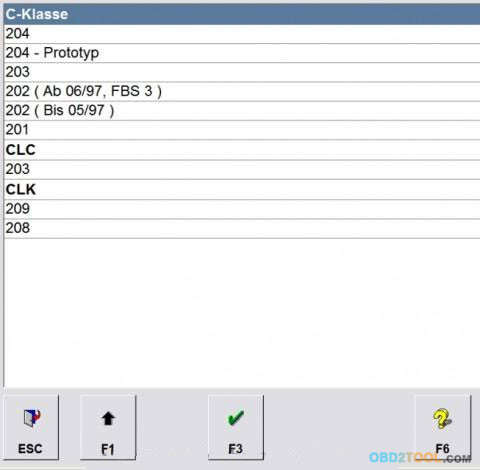
How to configure Xentry Connect C5 V09.2017
2017 Xentry Connect C5 user manual: how to configure/set up MB SD Connect C4/C5 to use for the first time
Please have your XENTRY Connect MAC addresses (Wi-fi and LAN) enabled for the workshop network byyour IT supervisor/IT service provider in advance. You can read off theMAC addresses (Wi-fi and LAN) from the stickers on the devices.

Your case already contains a printed empty network questionnaire.
Please have it filled out by your IT supervisor. Important! Do notcontinue the initial startup until the questionnaire has been filled outcompletely! This will help to avoid additional work.

The latest Mercedes diagnostic software 09.2017 disk came with your MB SD Connect C5.
You can start the network configuration now.
Completely charge and turn on the XENTRY Connect.
Starting the XENTRY Connect for the first time can take up to 10 minutes.
Configuration can be started whilst both devices are still charging.
Attention! Be sure to use the correct power supply units!
Start the XENTRY Control software using the desktop link on the laptop. ConfigAssist is already open; if not,call up ConfigAssist via the “Configuration” menu.
Note! If you work with static IP addresses, you must perform theconfiguration via the expert dialog and transfer the configuration tothe XENTRY Connect via a USB stick.

Please have the filled out network questionnaire on hand:
How would you like to configure the devices?
Select one of the 3 options.
Recommended selection: “New without existing configuration data”.

Please continue following the ConfigAssist dialogs and enter the required
data from the network questionnaire.
Next, switch on the XENTRY Connect. This has already finished installing.

In the final steps, the configuration is transferred from the laptop to the XENTRY Connect. You will be prompted to interconnectthe devices using the supplied black Ethernet connecting cable.
This cable connection is required only for configuration
If configuration is successful, a green tile with the number of the Benz diagnostic tool XENTRYConnect C5will be displayed. You can now use the devices: Remove theblack Ethernet connecting cable to work via WLAN and with an onlineconnection. Then click on the green tile in order to read out the datafor ordering the StartKey.

Done!
Please have your XENTRY Connect MAC addresses (Wi-fi and LAN) enabled for the workshop network byyour IT supervisor/IT service provider in advance. You can read off theMAC addresses (Wi-fi and LAN) from the stickers on the devices.
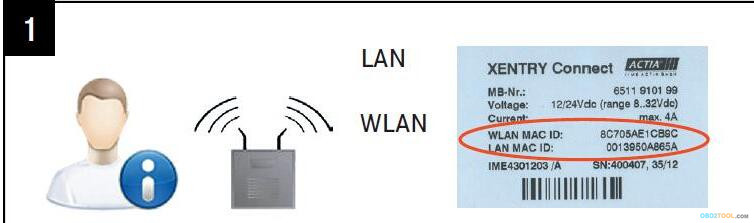
Your case already contains a printed empty network questionnaire.
Please have it filled out by your IT supervisor. Important! Do notcontinue the initial startup until the questionnaire has been filled outcompletely! This will help to avoid additional work.
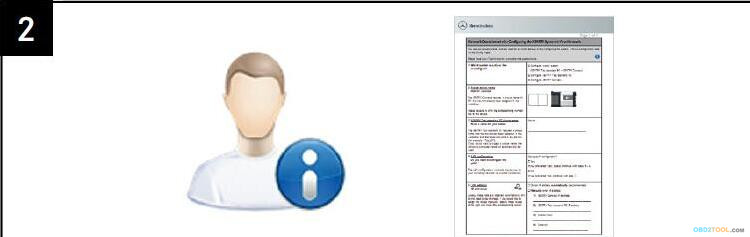
The latest Mercedes diagnostic software 09.2017 disk came with your MB SD Connect C5.
You can start the network configuration now.
Completely charge and turn on the XENTRY Connect.
Starting the XENTRY Connect for the first time can take up to 10 minutes.
Configuration can be started whilst both devices are still charging.
Attention! Be sure to use the correct power supply units!
Start the XENTRY Control software using the desktop link on the laptop. ConfigAssist is already open; if not,call up ConfigAssist via the “Configuration” menu.
Note! If you work with static IP addresses, you must perform theconfiguration via the expert dialog and transfer the configuration tothe XENTRY Connect via a USB stick.
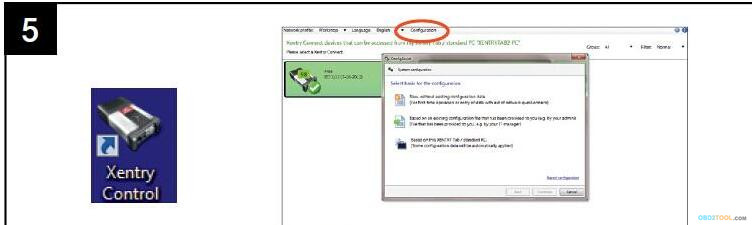
Please have the filled out network questionnaire on hand:
How would you like to configure the devices?
Select one of the 3 options.
Recommended selection: “New without existing configuration data”.
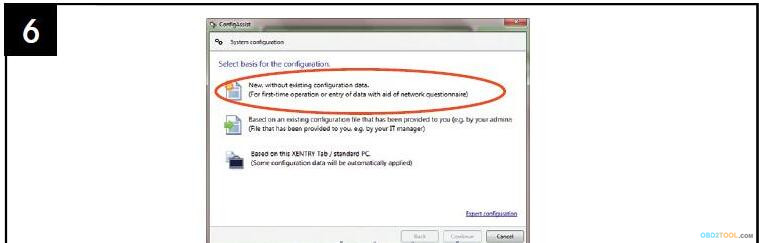
Please continue following the ConfigAssist dialogs and enter the required
data from the network questionnaire.
Next, switch on the XENTRY Connect. This has already finished installing.
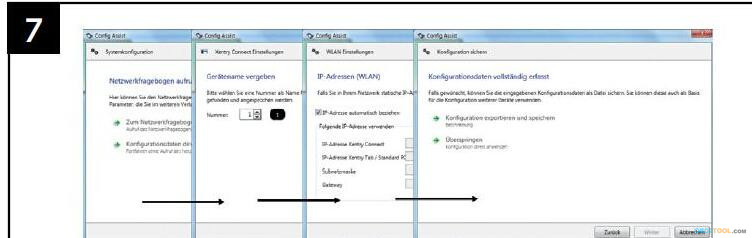
In the final steps, the configuration is transferred from the laptop to the XENTRY Connect. You will be prompted to interconnectthe devices using the supplied black Ethernet connecting cable.
This cable connection is required only for configuration
If configuration is successful, a green tile with the number of the Benz diagnostic tool XENTRYConnect C5will be displayed. You can now use the devices: Remove theblack Ethernet connecting cable to work via WLAN and with an onlineconnection. Then click on the green tile in order to read out the datafor ordering the StartKey.

Done!
(Solved)SD connect interface is Saying “please put in batteries”
Problem:
Hello MB star
I just recieved My tablet and it looks and work Very good .
But The sd connect interface is Saying “please put in batteries”
What type of batteries is it ?
Solution:
This problem same to :
MB Star C4 mux display: Favor inserir baterias(Please insert batteries)
Here you go :
1.Please prepare the following tools:

①— SDconnect multiplexer which need to input the batteries。
②— 6 units Ni-MH Rechargeable batteries,Size:AA, Voltage:1.2V, Capacity:above 1700mA。
③— 1 unit 108M WIFI Card。
④— Plum screwdriver,Specification:T-20
2.Take out the rubber:
2.1 Use the T20 Plum screwdriver to take out the screws as below.

2.2 Take out the rubber as below.

①— Batteries Space.
②— WIFI Card Space.
③— SD Card Space.
3.Insert the Rechargeable batteries.
3.1 Use the T20 Plum screwdriver to take out the screws of Batteries Space fixation as below.

3.2 Take out the fixation of Batteries Space. Pay attention to the Battery polarity marked in the Batteries Space.

3.3 Insert the batteries. Note the Battery polarity.

3.4 Button on the Fixation of Batteries Space after inputting the Rechargeable batteries.

3.5 Use the T20 Plum screwdriver to fix the screws of Batteries Space fixation as below. Inserting the batteries is finished.

4.Installing WIFI Card.
4.1 Inserting the WIFI Card into the WIFI Card Space. Please make the correct direction.

4.2 Push it to make it totally connected.

4.3 Cover the rubber and fix the screws to finish all the work.

Note 1:
Go to the info section within DAS Xentry— search SDconnect and you will find what all the SDconnect symbols defined!!

Note 2:
pls check these picture, you can choose self-diagnosis your MB STAR ScannerSD connect c4


Hello MB star
I just recieved My tablet and it looks and work Very good .
But The sd connect interface is Saying “please put in batteries”
What type of batteries is it ?
Solution:
This problem same to :
MB Star C4 mux display: Favor inserir baterias(Please insert batteries)
Here you go :
1.Please prepare the following tools:

①— SDconnect multiplexer which need to input the batteries。
②— 6 units Ni-MH Rechargeable batteries,Size:AA, Voltage:1.2V, Capacity:above 1700mA。
③— 1 unit 108M WIFI Card。
④— Plum screwdriver,Specification:T-20
2.Take out the rubber:
2.1 Use the T20 Plum screwdriver to take out the screws as below.

2.2 Take out the rubber as below.

①— Batteries Space.
②— WIFI Card Space.
③— SD Card Space.
3.Insert the Rechargeable batteries.
3.1 Use the T20 Plum screwdriver to take out the screws of Batteries Space fixation as below.

3.2 Take out the fixation of Batteries Space. Pay attention to the Battery polarity marked in the Batteries Space.

3.3 Insert the batteries. Note the Battery polarity.

3.4 Button on the Fixation of Batteries Space after inputting the Rechargeable batteries.

3.5 Use the T20 Plum screwdriver to fix the screws of Batteries Space fixation as below. Inserting the batteries is finished.

4.Installing WIFI Card.
4.1 Inserting the WIFI Card into the WIFI Card Space. Please make the correct direction.

4.2 Push it to make it totally connected.

4.3 Cover the rubber and fix the screws to finish all the work.

Note 1:
Go to the info section within DAS Xentry— search SDconnect and you will find what all the SDconnect symbols defined!!
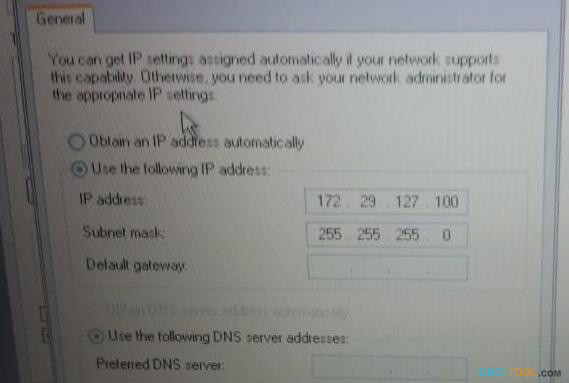
Note 2:
pls check these picture, you can choose self-diagnosis your MB STAR ScannerSD connect c4
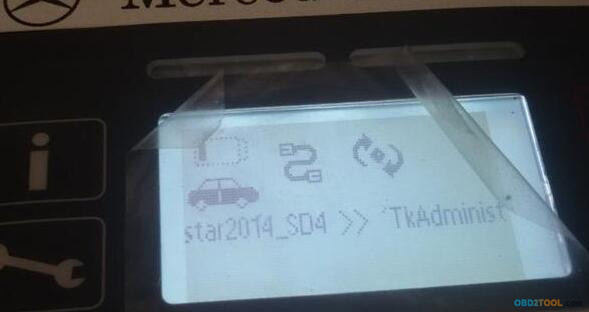
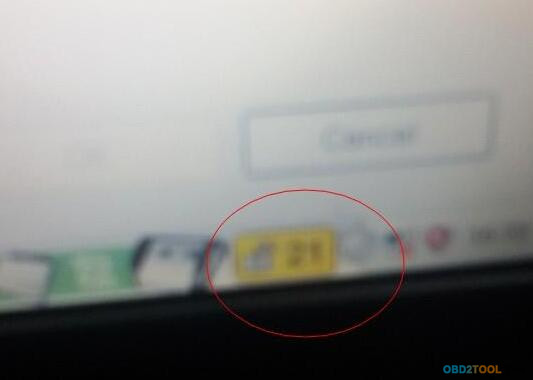
Subscribe to:
Comments (Atom)