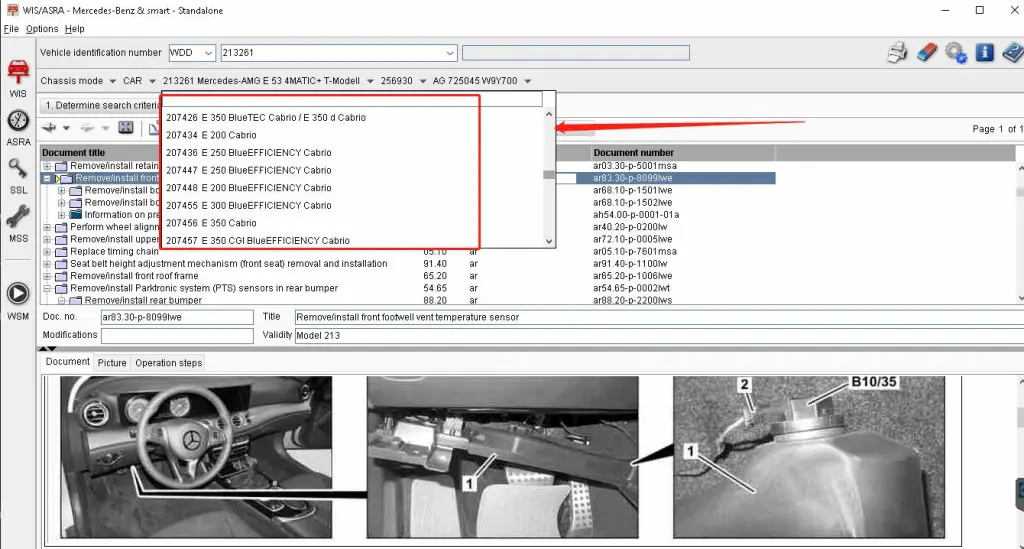SUPER MB PRO M6 vs C4 C5
1. Super MB Pro M6 uses the advantages of wireless testing and strong penetration of wifi signals to reduce the dependence on the communication transmission line during the test and breaks the limitation of the distance of the test. The factory tester C4 is durable and easy to carry.
2. M6 appearance adopts ABS + PVT plastic structure, which is anti-drop and easy to carry, reduces the loss of the product shell to the wireless shielding, and greatly improves the wireless distance and stability.
3. SUPER MB PRO M6 adopts the dual cooling mode of heat sink and fan. When the internal temperature of the diagnostic tester reaches 35 degrees or more, the product fan intelligently automatically turns on the strong cooling mode. This greatly improves the stability and safety of product programming.
4. The network cable interface of M6 adopts a built-in structure, which will not loosen and damage the network port due to falling and collision.
5. This M6 is fully compatible with the original software, and the firmware is updated independently by the manufacturer. No additional driver installation is required
6. SUPER MB PRO M6 supports all the functions of the manufacturer, the latest DOIP protocol, K-line, multi-channel CAN line, LIN line, RS485, etc., can test the latest new cars and very old models.
7. The M6 supports various Mercedes-Benz models such as 12v small cars, 24v diesel trucks, buses, and utility vehicles.
8. The firmware update does not need to install a battery, directly connect to the car power supply through OBD, there is no need to worry about firmware damage during the upgrade process.