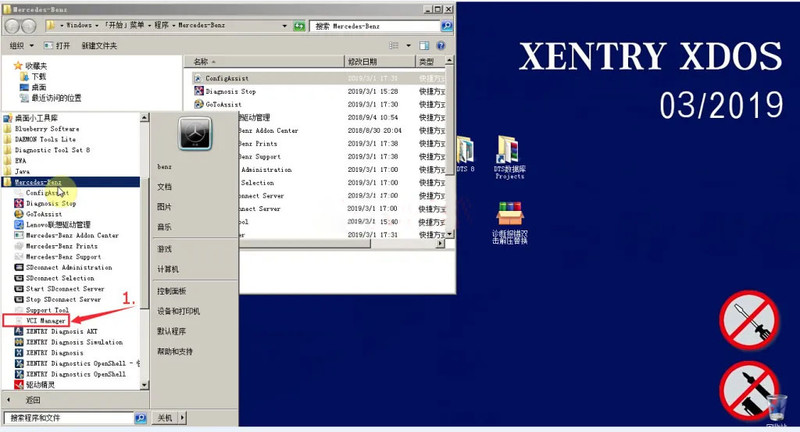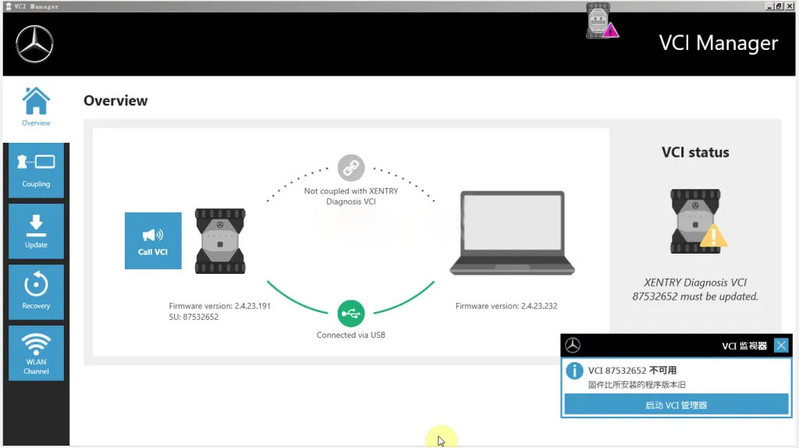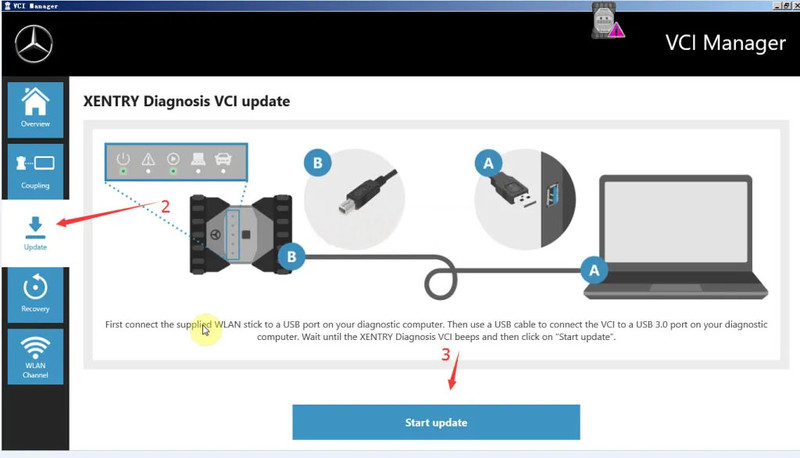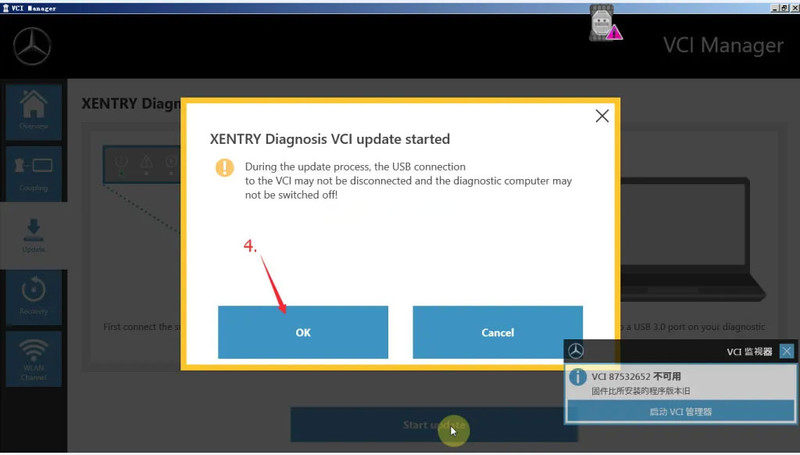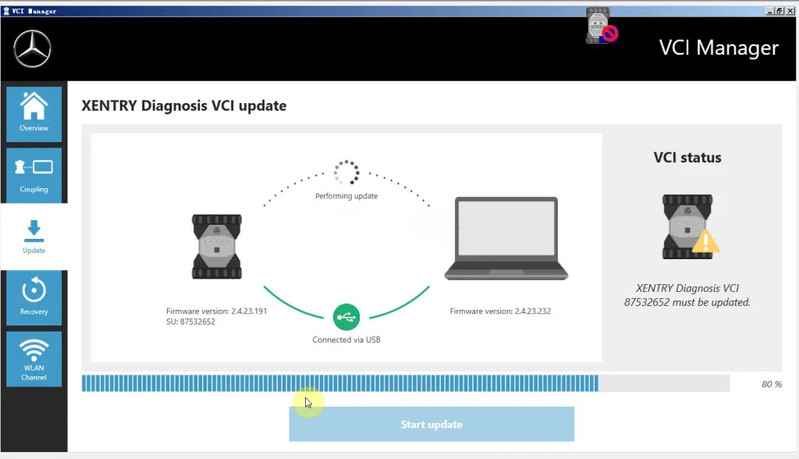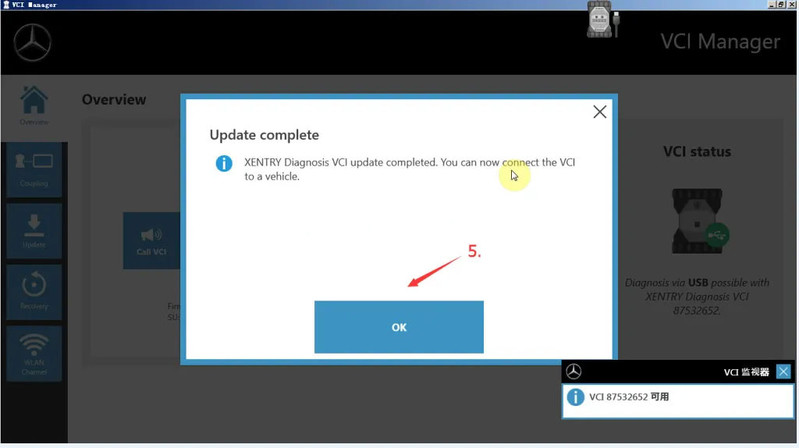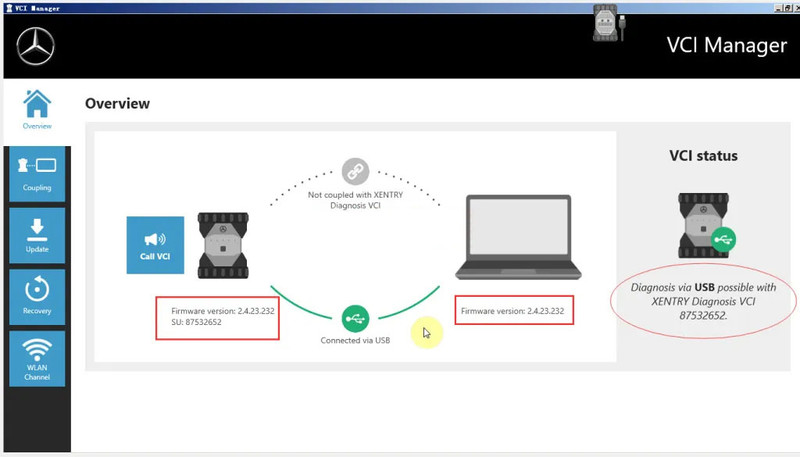Mercedes Benz Star Scanner is a very popular car scanner in the market. However, many customers are confused about when to buy one as there are four versions of MB Star: Mercedes Benz Star C3, Benz Star C4, Benz Star SD Connect Compact 4 C4 and VCI clone C6.
Mb Star C3: It requires a laptop so that you can troubleshoot your Mercedes-Benz via Xentry software. While on paper it is slower than MB Star C4, it has proven to be a very reliable and robust scanner that is not plauged with WiFI connectivity issues like the Star C4.

MB Star C4 is the latest Mercedes-Benz wireless multiplexers that can connect to your PC via wireless connection. Being the latest Diagnostic Scanner for Mercedes-Benz it works faster, once you resolve any connectivity issues that is.

MB STAR C5 provides complete diagnosis for newest hybrid W222,with a qualitative improvement in hardware and software by authorization of diagnostic interface to control the software,it will allow you to work on windows xp, win7/8/10 system.

Mercedes Benz C6 OEM Xentry diagnosis VCI DOIP Pass thur interfac is the latest interface for For Mercedes & SMART vehicles can replace Star C4/C5. XENTRY Diagnosis VCI acts as a Pass-through Interface, also called MB Star C6, For Benz C6 multiplexer to provide complete communication between a vehicle and the XENTRY software loaded on a PC.

When referring to “online”, it means that in order use certain programming functions, you must be signed in to mercedes factory Xentry online service just like the dealer. Basically you’re logging in to their servers to update, program, and code your vehicle. It is not very feasable or economical for the normal DIY’er to purchase this from Mercedes as they frown on cloned star tools and even if they allowed you, its very expensive ($3k/year).
However, there are plently of providers online that have legitmate logins/passwords to access Xentry online and charge for a single use, day rate, month rate, and year for a more reasonable price. It requires some sort of team viewer where you get everything ready to code, they log in remotely, then you code everything yourself and then end the session. If you are planning on doing this, then you need to have a DAS/Xentry version that is less than a year old. MB servers block software older than that from logging in online.
Offline programming allows you to do certain programming while not logged in to xentry or even an internet connection. Certain funcitons must be done by online coding no matter what. There was a cutoff in software version (5/2015 i believe) where you can no longer use offline programming. So if you purchase a machine to do offline programming it will never be able to program online. Confusing huh!
Bottom line:
Star C4/5/6 running at least 12/2021 software will program online but not offline.
Star C4 running 5/2015 to 12/2021 will not offline or online program.
Must be updated to 3/2019 or newer to do online programming.
Star C3/4 running from 3/2015 and older can program offline but will never be online capable.
Reviews on the Benz diagnostic tool sd c4, c5, C6
1. Difference between Benz c4 and c5 Multiplexer
C4 comes sometime with and sometimes without UDS Chip.
The Xentry C5 which costs about 400-700 EUR is a C4 inside with C5 Body.
The C5 from 1100 EUR up is a DoIP Multiplexer with internal HDD or SSD.
All the programs are stored in the Multiplexer, You only need a Laptop
with 30 GB Disk Space for the Programs.
2. VCI clone (C6) feedback
This device unlike any other devices . The device “C6″ have a
particularly rules first of all the reseller must send you the driver’s
files for each version because it is not like C3 , C4 , C5 devices
working with any version.
like, if you have xentry version 12 2018, and you want install “Xentry” versions 05 2019 or 09 2019
you will have to have the driver files for versions 05 2019 , or 09 2019 from the manufacturer.
OEM (Clone) Xentry VCI Clone looks like original, but inside its different. It works like Ecom.
can use ordinary XDOS without VXdiag Driver.
Only config ecom and ready.
No wireless or wifi, usb and lan only.
Use ordinary Xentry openshell
It doesn’t work with older DAS vehicles.
Doip is working.