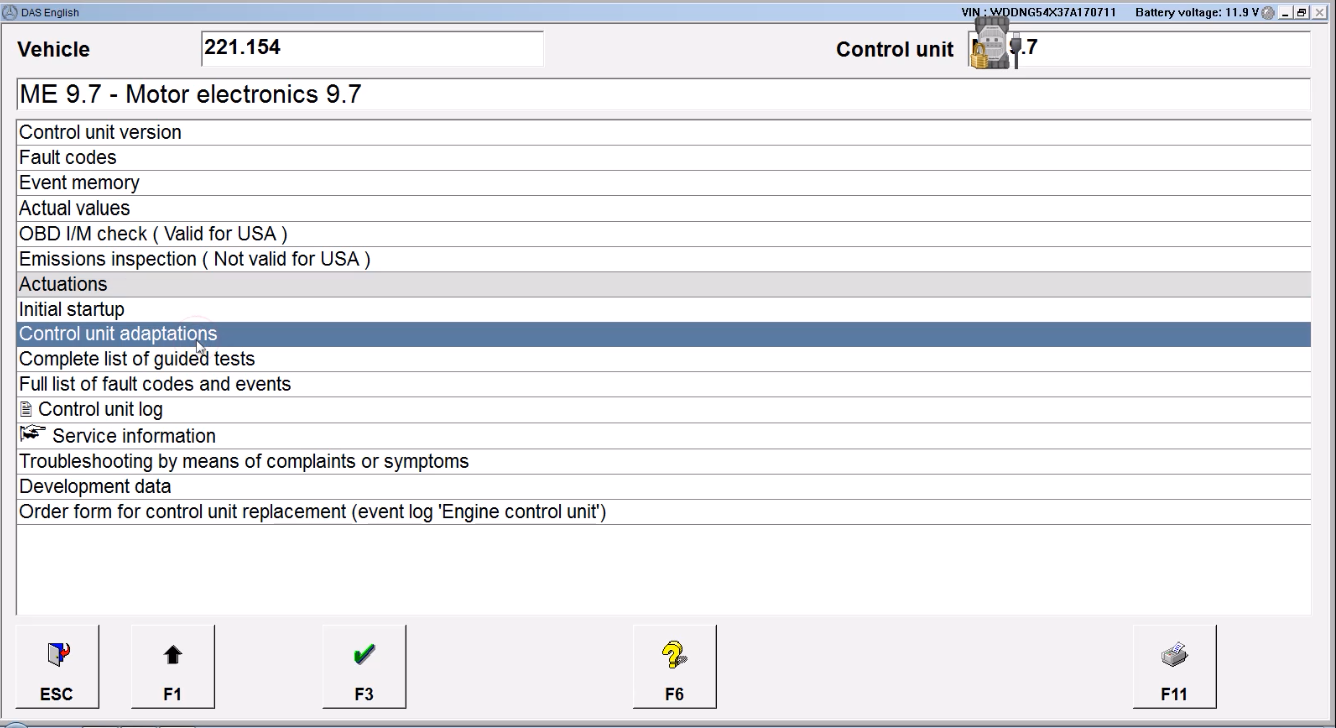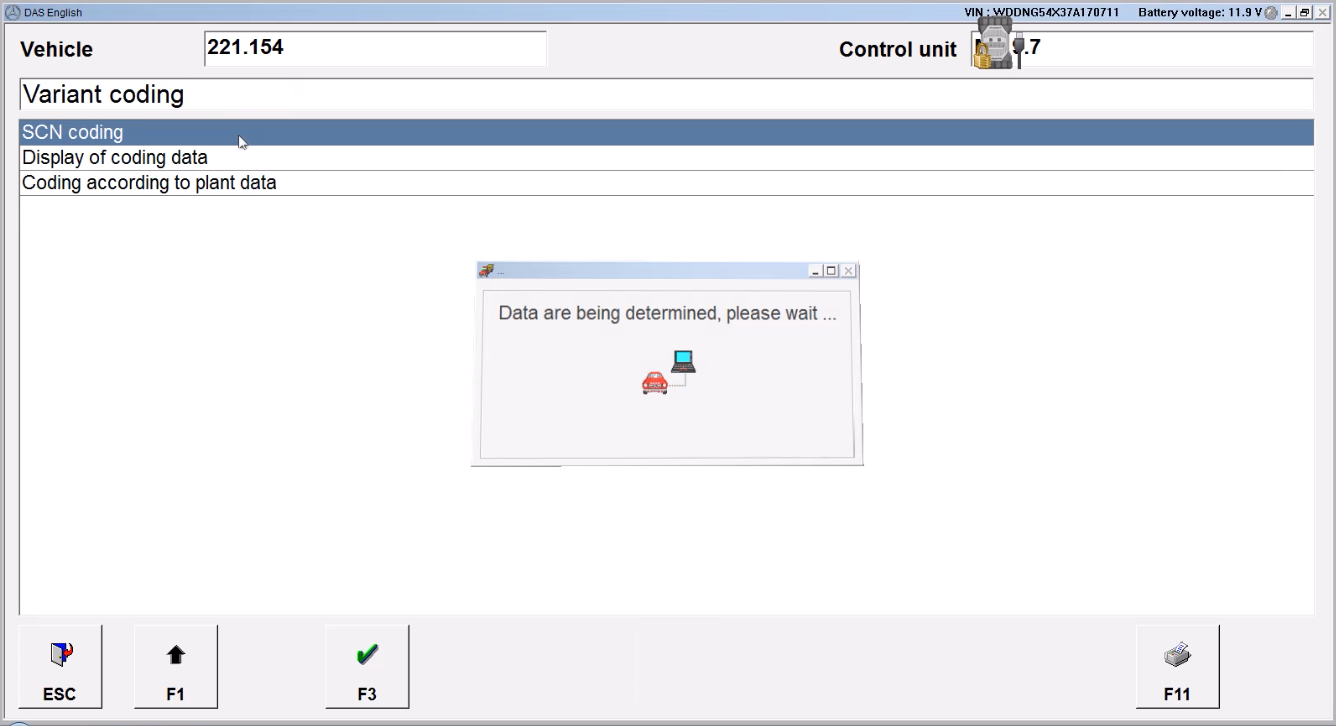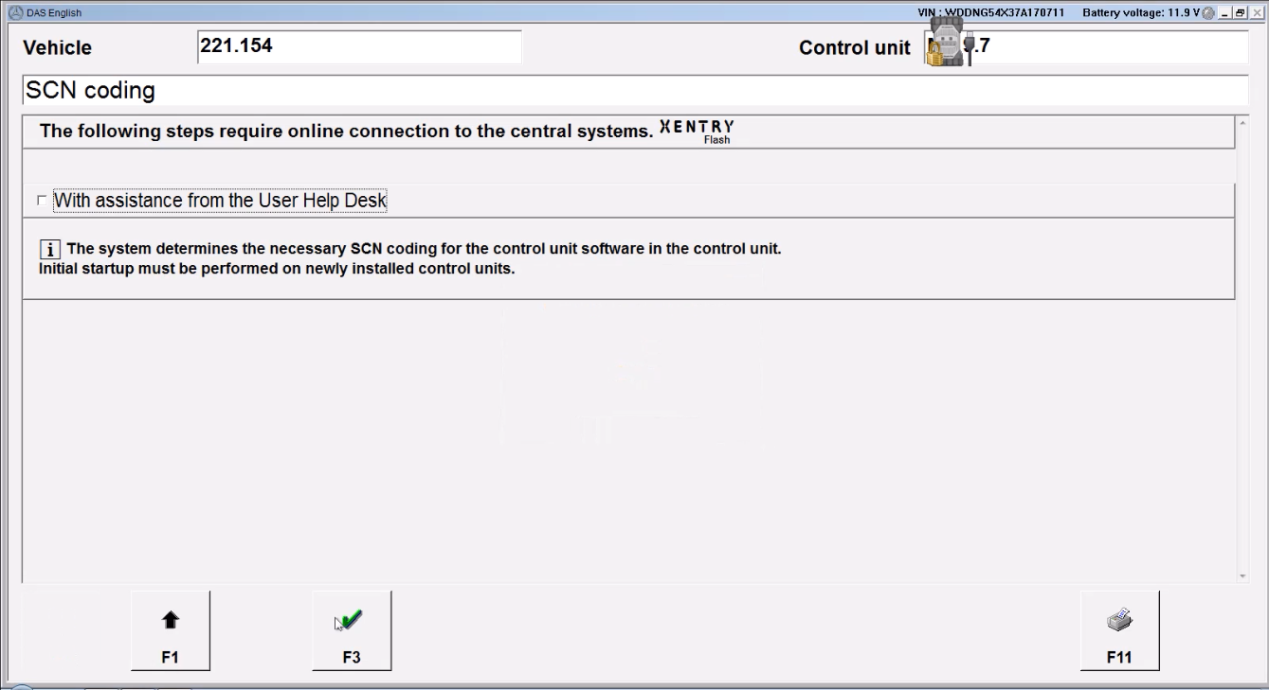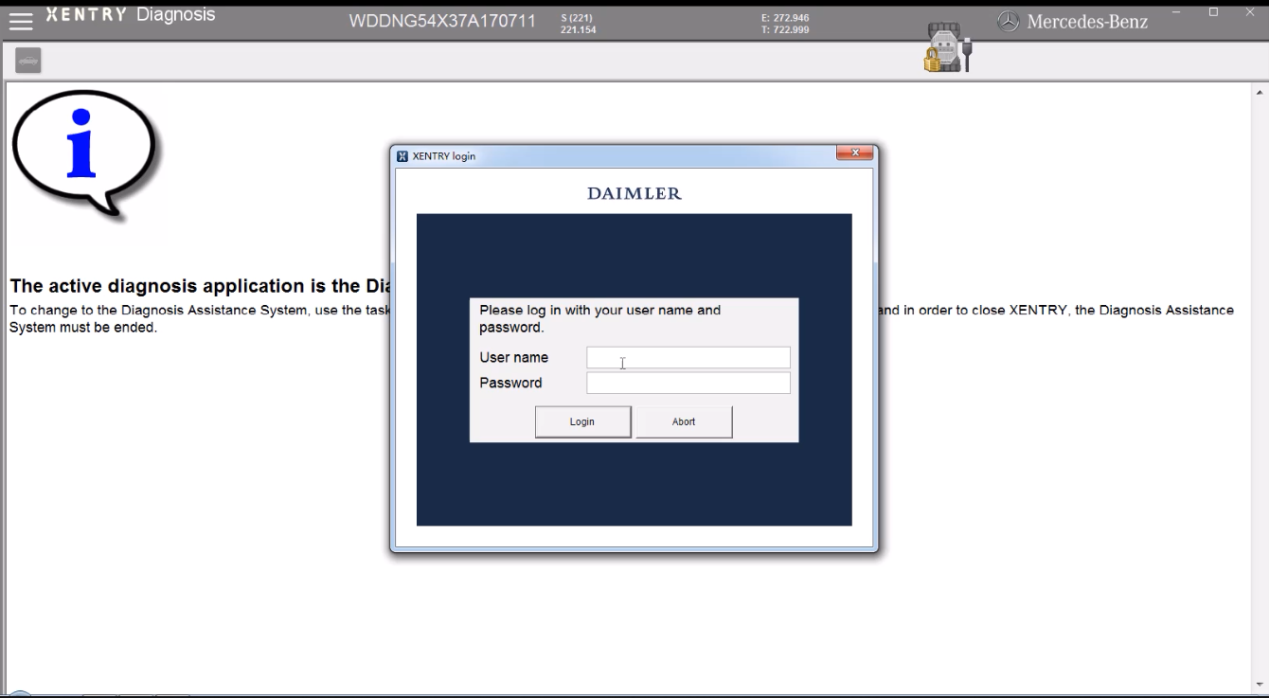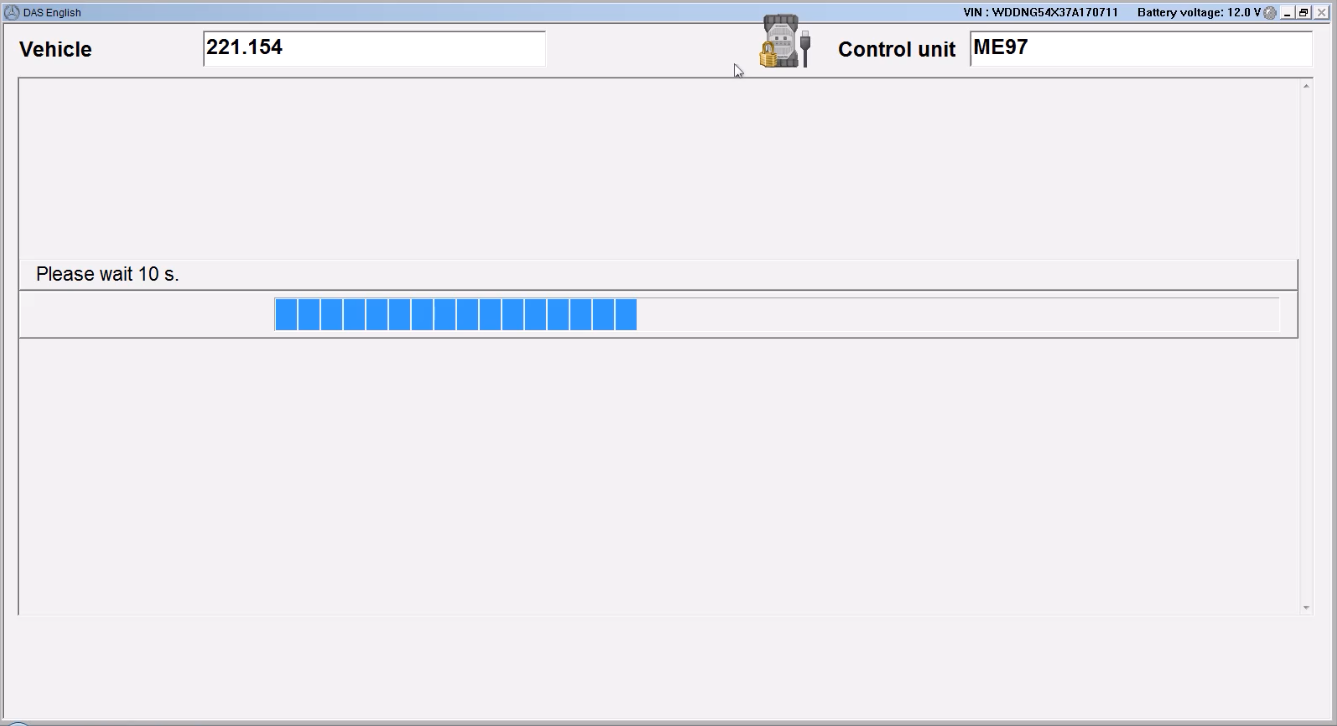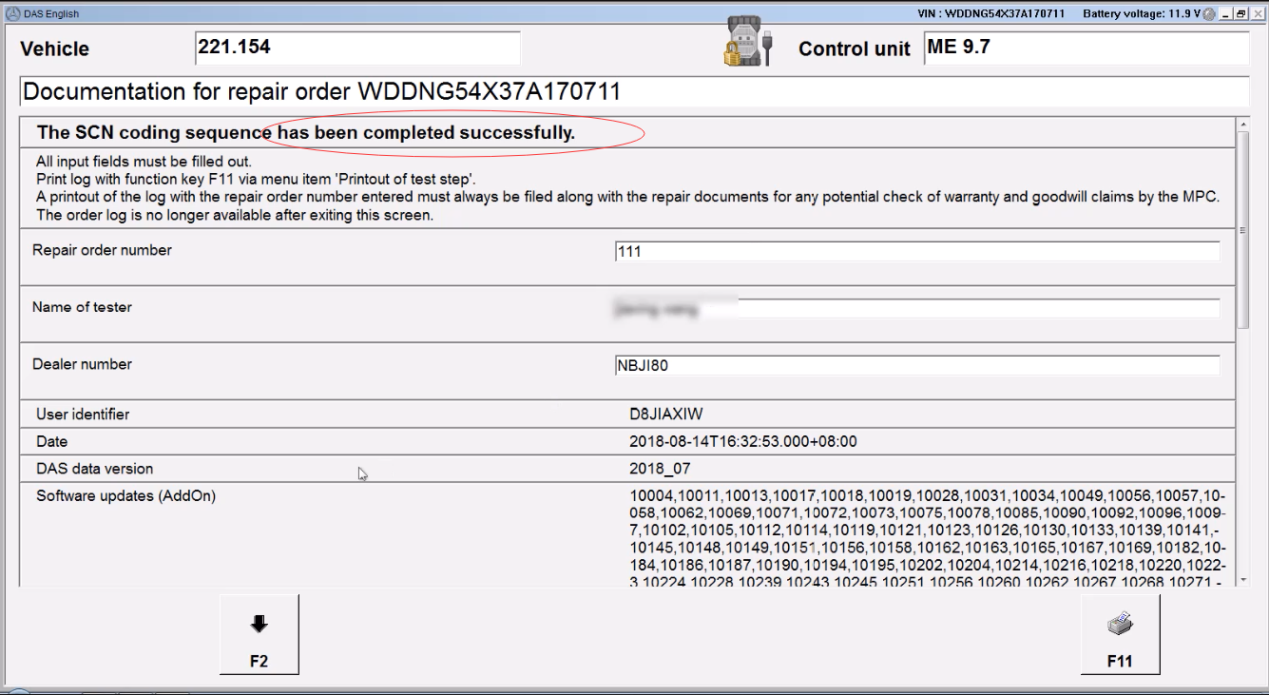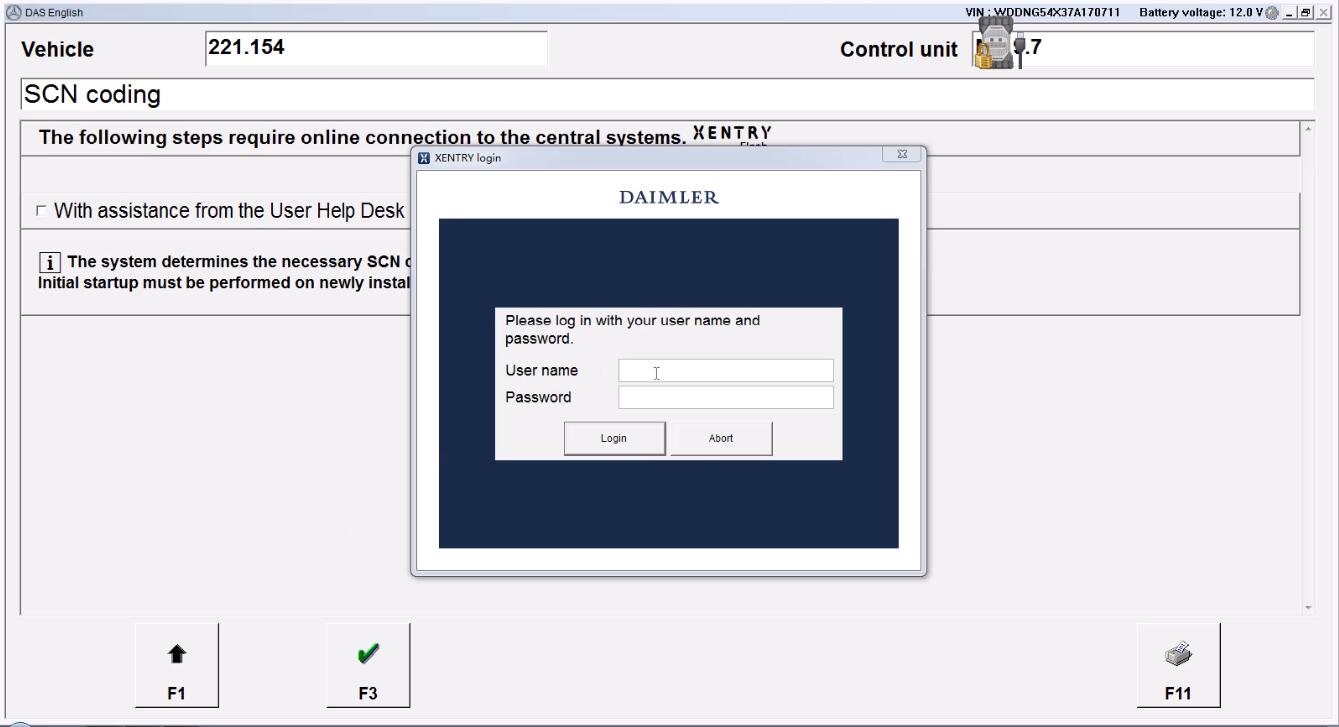MB SD C4 Compact is a popular Mercedes Benz diagnostic tool that is widely used in workshops and dealerships. The machine can not only diagnose DTCs, but also code vehicle modules. Here obd2eshop technicians have a step by step guide on how to code Mercedes Benz 722.9 7G Transmission TRONIC CONTROL MODULE / 722.9 Transmission Control Module using MB SD C4 Diagnostic System, MB STAR C4 Expert Software and SCN Coding Software created.
*DISCLAIMER – This modification, if carried out is of responsibility of those carrying it out.
*Things you will need – MB STAR Compact C4 Diagnostic Tool
MB SD C4 Software Platinum Edition for Online/ Offline Programming
A Computer to run MB STAR C4 software
*Tips – Please get the EHS number for SCN coding before you start.
How to:
Step 1: Change EHS number
Install and run MB SD Connect C4 diagnosis software on the computer, select car model and year and then go to Electronic transmission control (722.9 7G-Tronic) program
Select “Control unit version”
Locate EHS part number. This is the software stored in the virginized
unit which software should be changed so that the 722.9 TCM should work
in this chassis and SCN coding be performed. This should be done after
the EHS number is changed.
Back to 722.9 7G-Tronic program, select “Development data”
Select “Control unit adaptations”
Select “Control unit adaptations (Download)”
Select “ZBEHS (DL-ID-ZBEHS)” option
Enter the EHS number here
If the system display Result “1” means that the EHS number is correct and programmed
Back to 722.9 module program and check if the EHS number is changed in “Control unit version”
Step 2: Update software offline
Select “Control unit adaptations”
Select “Control module programming”
Come to next step: How to change the software offline
Select Offline programming. This procedure should be done offline.
The next program will prompt you what should you do next. Follow the instructions strictly.
Enter the reason for control unit programming, here we enter “1”
Offline coding is progress. The actual programming takes 5.00 minutes
Go back to Control unit version program
As you can find the MB STAR software is changed properly and
corresponding to the chassis. Once you have done all the step-by-step
procedure you can continue with the SCN coding.
Go back to 722.9 7G-Tronic program
Again select Control unit adaptations
Select SCN coding
Select Online programming. The step online SCN Coding should be carried out with network connection.
Close the software and the comupter when finished.