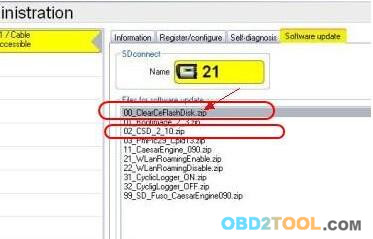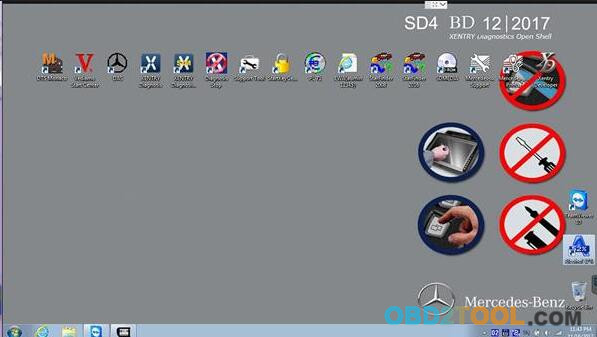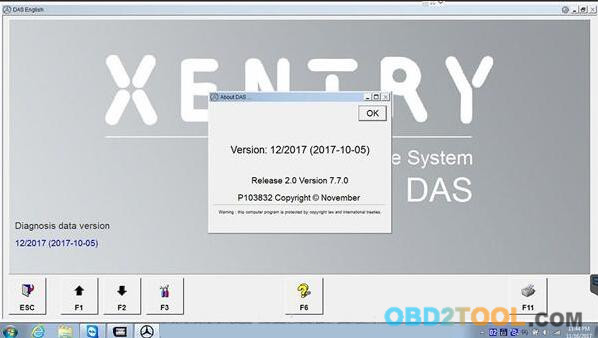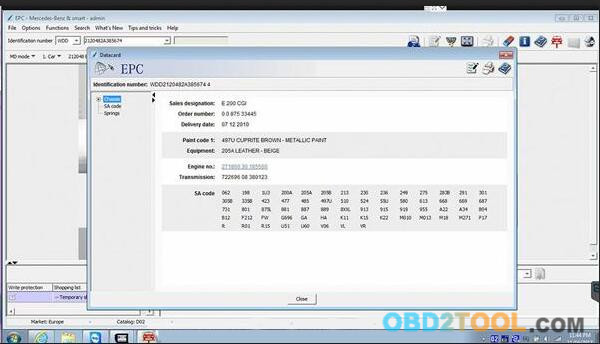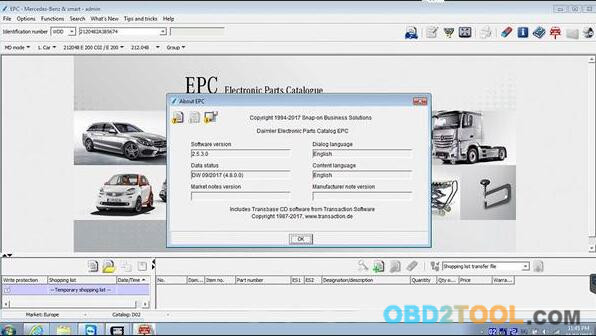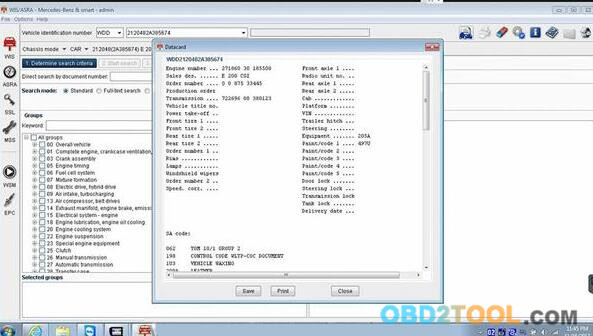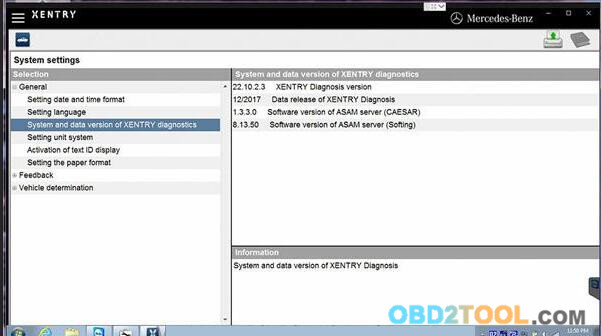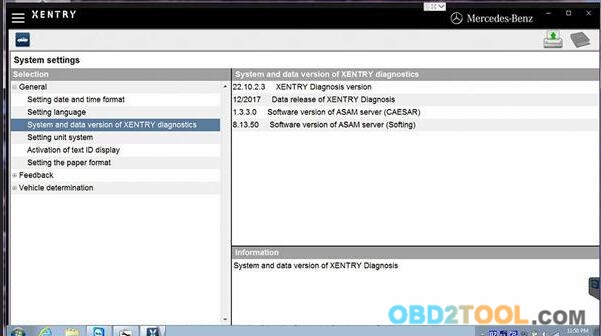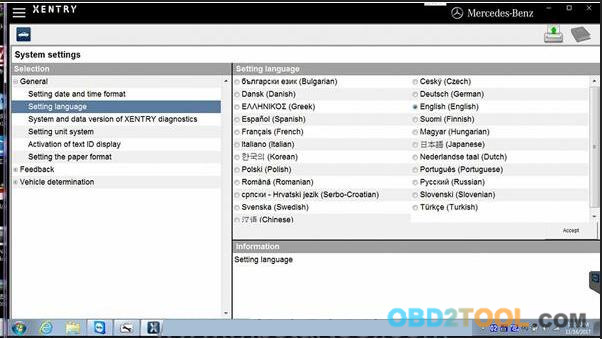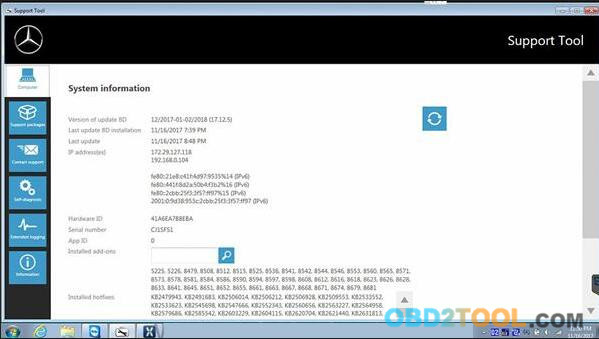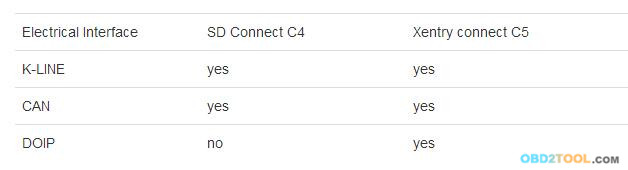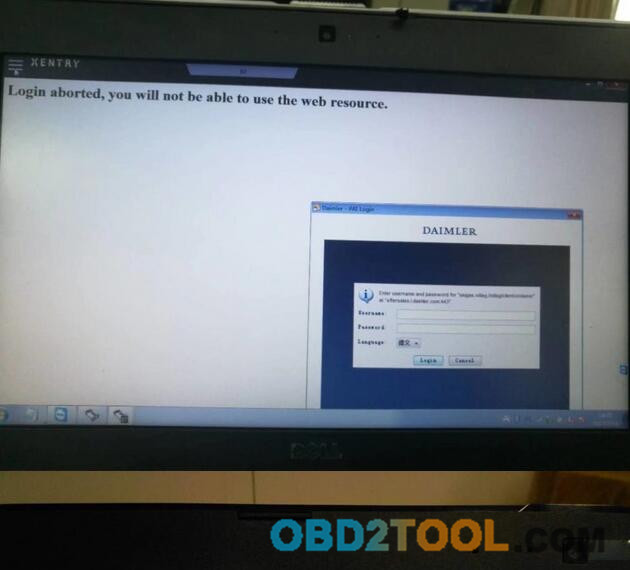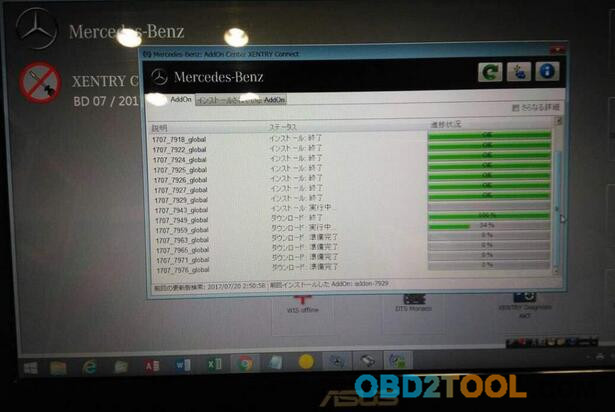I bought “Original Clone Xentry Connect C5” from China’s retail store Obd2tool.com in 2017/12.
Good thing:
1. Unlike bad products of C5 type C4 motherboard, texture is good
2. DoIP specification
Bad thing:
1. Because it is VM system + 32bit, the reaction is slow (SSD though …)
2. Vediamo can be used, but feeling like driving with DELL D 630 (unsuitable)
3. The DTS Monaco software is installed but the connection with the vehicle is NG (currently retail stores and manufacturer engineers are thinking about how to fix it)
4. Passwords are applied to each drive, making it hard to customize
5. Retail shops and manufacturer engineers lack knowledge (take time to support)
My thoughts
I think purchasing this product is still early.
There are too many trouble elements.
I’ll report it when the situation changes.
What I currently use (stable and comfortable)
New car: eCom (64 bit)
Normal: Clone SDConnect C4 (64 bit)
Old car: Clone C3
Best regards
Good thing:
1. Unlike bad products of C5 type C4 motherboard, texture is good
2. DoIP specification
Bad thing:
1. Because it is VM system + 32bit, the reaction is slow (SSD though …)
2. Vediamo can be used, but feeling like driving with DELL D 630 (unsuitable)
3. The DTS Monaco software is installed but the connection with the vehicle is NG (currently retail stores and manufacturer engineers are thinking about how to fix it)
4. Passwords are applied to each drive, making it hard to customize
5. Retail shops and manufacturer engineers lack knowledge (take time to support)
My thoughts
I think purchasing this product is still early.
There are too many trouble elements.
I’ll report it when the situation changes.
What I currently use (stable and comfortable)
New car: eCom (64 bit)
Normal: Clone SDConnect C4 (64 bit)
Old car: Clone C3
Best regards